Before you toss that old laptop out, stop and think about what you’re doing. An old laptop can easily become a person’s best friend once you get past the boredom of it being old. You can do many things with an old laptop, and in this guide, we’re going to reveal 10 of those things.
An old laptop has value. You may not think this at the time, but it is true. It is too valuable to just end up in the trash. Whether your old laptop is working or not, there are things that you can do with it. So, here are:
Table of Contents
10 Things You Can Do With an Old Laptop
1. Recycle It
You could always recycle your old laptop – this is much better than tossing it in the trash. Schools and local governments may collect your e-waste, depending on the area you’re in (they do this for Earth Day/Week). In addition, many cities have certain days they collect e-waste. In some circumstances, you may have to go online and fill out a pickup request.
To find out the exact details, follow the website for your sanitation department or local government. You may also want to look into the collection program at Best Buy, Amazon, and Apple, as they may give you a gift card to get newer items.
2. Sell It
You may consider your laptop old, but someone else may find a use for it – this is where the saying “one man’s trash is another man’s treasure” comes into play. You can advertise the laptop online at places like Facebook Marketplace, OfferUp, Letgo, Swappa, and eBay – there are many who would be willing to buy that unwanted laptop from you.
These online marketplaces make it super easy to list laptops and other items. In addition, most of them have step-by-step instructions that will help you sell your laptop. While eBay will take a small fee out of the final sale price, it is more likely to sell faster and get you more money than sites like Glyde, Gazell, BuyBackWorld, and ItsWorthMore.
Before you sell a laptop to a stranger, make sure you take precautions to protect your privacy. The last thing you need is your bank account info, passwords, personal images, or even your browsing history to fall into the wrong hands.
If you leave the operating system on the laptop, this will be more appealing to buyers. As an alternative, when you’re selling an old laptop, you can completely remove the hard drive. If you remove the hard drive from the laptop, make sure you note that in the description when you list it.
3. Convert It Into a Gaming Server
If the old laptop is still running and you’re into video games, you could always turn it into a gaming server. Let us explain a gaming server to you – when you’re online playing multiplayer games, like Minecraft, you are connecting to a server that the creator of the game manages – they handle the connections with others.
When you run your own dedicated gaming server, you and your friends will be able to play your favorite multiplayer game exactly how you want. In addition, you will have improved stability and performance, which is better than connecting to a server from a game developer that could be potentially faulty.
In order to convert your laptop into a gaming server, you will need to connect the laptop to the Internet and then to your gaming PC. If you’re playing a video game that requires a gaming server, you can set your old laptop as the server.
Your laptop will need to run certain programs such as STEAMCMD, Counter-Strike, and ARK. If you have a laptop that is too old to run these, you probably won’t use it as a gaming server.
4. Use It as an External Monitor
Another good use for your old laptop would be to turn it into an external monitor for a newer laptop or even a desktop computer. If you’re writing an essay, for example, and you need to look at the information on another screen constantly, this will come in handy for you.
Depending on your budget or operating system, there are three simple options for you:
Option 1: If you’re working with Mac computers, macOS has an option that will allow you to set up a remote connection to another computer – it’s called Remote Management. To activate remote management, all you have to do is open up System Preferences on your old laptop and then share and click on the Remote Management box. Next, turn on the new computer, go to the Screen Sharing app, then enter the old laptop IP address.
Click on the Wi-Fi button while you’re holding the Option Key, and you should be able to find your IP address. Once you’re connected, you’ll be able to control the old laptop from the new laptop. If you feel that you need more interactivity, you will need to install some additional software.
Option 2: ShareMouse is a useful application that you can use for both Mac and Windows to control another computer remotely. The software has on-screen installation instructions that makes the process easy. Once you have it installed, move the cursor to your new computer’s screen edge as if you’re moving to the old screen and the program will start to control the other computer remotely.
Option 3: There’s a software called AirDisplay, which is great if you don’t mind buying a new software. This is an app that will allow you to control other devices remotely. AirDisplay can be used on a Mac and Windows laptop, and even on iOS and Android mobile devices – it will provide you with an external screen for your computer.
AirDisplay will come with two apps – a client and a host. The host app will run in the background on your new computer, while the client app will run on your old laptop. The host app will detect any client connections via Wi-Fi. When you launch the client app on your old laptop, the host on your main laptop will act as if your old laptop screen is an external monitor.
5. Use the Parts
There may be cases where the only thing you can do with the laptop is take the parts out and use them in something else. For example, if nothing else, the hard drive is something that you should be able to save. You can easily take an internal hard drive and turn it into an external hard drive by taking the old hard drive out and putting it into an external hard drive enclosure.
Once you do this, you can plug the device in via USB and use it as a removable drive. On the same note, if the old laptop has an optical DVD drive, you can take that drive and convert it into an external DVD drive – all you need is an external DVD drive enclosure.
6. Turn It Into A Media Station
If you’re not ready to get rid of your laptop just yet, you could always transform it into your own personal media station where you play movies or store your music. You can turn the old laptop into a media station as long as the laptop is still functioning and you have some internal storage space available.
7. Try a New Operating System
There are alternatives out there for those who are curious to know about another operating system besides Windows. Maybe you have been afraid to install one of these on a laptop you use daily. So, go ahead, and give it a try on the old laptop.
Just make sure you wipe your current operating system from the laptop before installing the new operating system, like Ubuntu, Linux, or Zorin. The download isn’t going to be on your primary laptop, so you can take all the time you need in order to get used to the new operating system.
8. Donate It
There’s always a demand for used electronics, so donating your old laptop is a good idea. When you donate your laptop, you’ll be helping someone in need. Go ahead, erase your hard drive and take it to a charity that accepts old laptops. Some good charities include Komputers for Kids, and eBay Giving Works.
9. Upgrade It
Sometimes, you can transform an old laptop into a new laptop by putting new hardware in it. That’s right; you may be able to save your laptop by upgrading it. For example, maybe it could use some more RAM. Most old laptops can be upgraded. The easiest upgrades to do on older laptops that are upgrade-friendly include installing more RAM and a larger internal storage drive.
10. Keep Your Laptop for Emergencies
Yes, your new laptop may be working great right now, but things can change. Who knows what the future holds for your new laptop, you could wake up one morning and accidentally spill water on it, then what are you going to do while you’re waiting for it to dry for 24-48 hours? If you still have your old laptop, you could use that, which beats getting behind on work.
Bonus: Use it for Retro Gaming
Who here doesn’t like Retro gaming? We’re talking Final Fantasy, Crystalis, Mario, and all of those exciting games on the Nintendo, Super Nintendo, and PlayStation. You can take that old laptop and turn it into a retro gaming emulator.
Don’t worry; if it’s an older laptop, it should be able to handle older video games. There are plenty of old titles that will work on an old PC. You can download these games online and usually there is a section about the minimum laptop specifications that you need.
Conclusion
While you can do so many different things with your laptop, in the end, maybe it’s best to just hold it back for emergencies. You never know when you or a family member will need a laptop because the current one has to go into the shop.
If you really don’t want to keep it, you can donate it, sell it, use it as an external monitor, turn it into a media station, try out a new OS, use it as a gaming server, or recycle it. All of these options are better than just putting it in the trash.
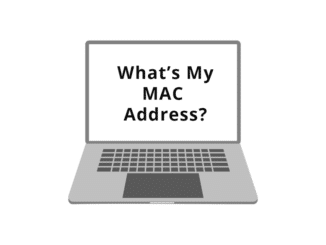



Be the first to comment