People often find themselves at a loss when they want to sell their laptops; they think about all the personal information and work contained on the laptop and the risk of that data being stolen and can’t figure out what to do next. If this sounds like you, then you’ve come to the right place, because I’ve written this article just for you! In this article, I will talk about precautions you should take before selling a laptop, things like protecting your privacy, your work, and so on.
Table of Contents
What Should I Do Before I Sell My Laptop?
1. Be Sure To Backup Your Data

If you have not already backed up your data on an external drive or a server, well, get on it! If you don’t like using these forms of data storage, you can always opt for Cloud platforms, which are extremely handy because they let you access your data on just about any device. There are several Cloud services available (Dropbox and CrashPlan come to mind), so if you’re not sure which one is right for you, consider talking to an IT specialist or other computer-oriented professional.
2. Ensure That Software Is De-authorized
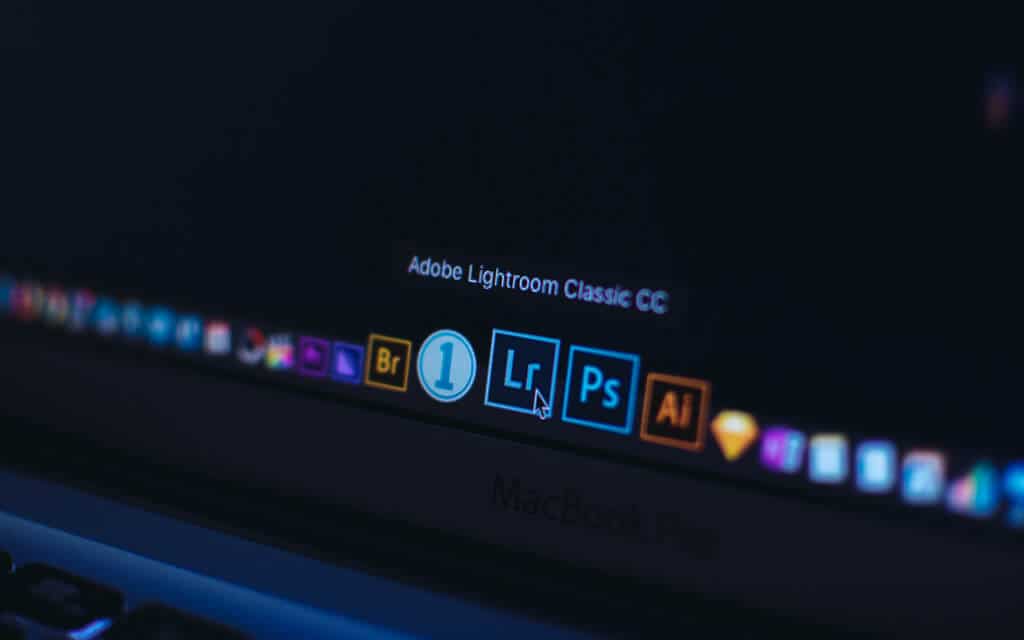
As anti-piracy initiatives have grown, software companies have changed the way users access their software; for example, most companies offer monthly or annual subscriptions for software. This being the case, you might be concerned with removing the software (and thus your personal information) from your current laptop and setting it up on your new laptop. So how do you do this? In short, you have to deactivate the systems on your current laptop and transfer their licenses to your new laptop.
To save yourself time and hardship, go through all your applications and prepare a list of programs that you need to forward, before you start deactivating and upgrading.
Similarly, you should tidy up your two-factor authentication systems. Of course, it is unlikely that anyone could access your passwords once you’ve successfully erased your USB drive, still it’s a good preemptive measure, one that makes it difficult for anyone to log into your accounts right off the bat.
3. Wipe Your Hard Disk Clean

The only safe way to wipe your laptop’s hard drive is to format it. Besides removing all of your information, clearing your hard drive means that all of the data — company-provided, independently authorized and even storage devices will be permanently erased from the laptop.
I recommend using Darik’s Boot and Nuke on Windows to mount the hard disk. This is perhaps the most important thing to do before you sell your laptop. For good measure, you should scrub your hard drive a second time, that way you can make sure that no one can ever recover your files. The procedure takes time, but it’s very important so that’s okay.
4. Reinstall the Operating System
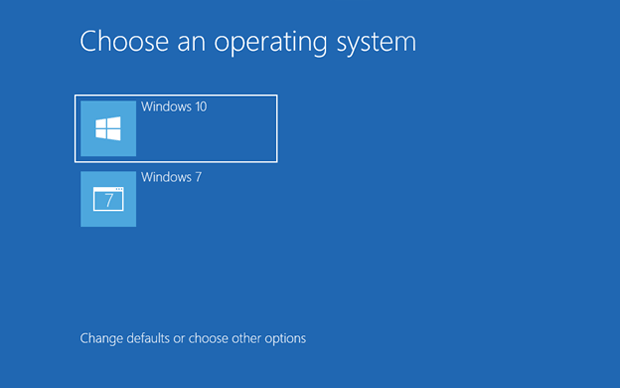
If you have completed the above procedures, the next thing to do is to reset your laptop to the factory settings. When you purchased your laptop, it probably came with a Windows OS backup disk. This disk is what you’ll use to reinstall the operating system on the laptop.
To unlock the OS, you will need to use the alpha-numeric product key written on the label on your laptop’s shell. If you’re not using a disk, you can simply download and install a version of the disk from Microsoft. Also, if you lost your product key, you can download the software called Magical Jelly Bean Keyfinder to help you find it.
5. Clean Your Laptop

Seems obvious enough, right? Dust and whatever else can accumulate on the keyboard, touchpad, display, and interfaces, so do remember to clean your laptop! How? Well, you will need a few items: a cotton or microfiber cloth, a soft brush, a cleaning product (preferably for use with laptops), and a blow dryer. If you don’t have a cleaning product, it’s okay, just use fresh water. Now, wipe dust lightly with your brush, and then use the cotton cloth with detergent or clean water to clean the screen, keyboard, orifices, and so on. Make sure you keep your cleaning fluid outside of the laptop’s interior. Otherwise, the device could be irreparably damaged. (We certainly don’t want that!)
If you want to disinfect your laptop, soak a cotton ball in rubbing alcohol and rub it gently on the keyboard, touchpad, etc. Be sure you use a small amount of alcohol; if you use too much, it will create dark spots and strip the keys of their letters. (We don’t want this either!)
Finally, dry your screen with the blow dryer.
(Note: If a few keys are missing from the laptop’s keyboard, be sure to replace them. Otherwise, its value might be negatively impacted.)
Conclusion
I hope now you have a clear idea of what to do before you sell a laptop. Don’t rush through the steps or try to cut corners — just take your time. Remember, this is your personal information on the line! So make sure you do things the right way even if that means putting in more time and effort.
If you would like to know how much your laptop is worth, read this article.




I got this HP laptop from Flea market and it’s got a password on it and I don’t know the password and I need to get it reset