The laptop nowadays is like an extension of our life. And along with their vast importance, laptops are a super-sensitive electronic device, which needs proper care like a baby. Yeah right.
When people initially buy a new laptop, they give proper care and attention to their system. But as soon as a few months passed away, people started becoming careless towards their Laptops. But did you know, even the slightest mistake can cause harsh damage to your system?
Thus, if you want your computer to last long, it becomes necessary to take proper care of your system. But how will you be able to do so?
You need to take care of not just a single thing, but you should keep in mind plenty of things while using a laptop. You now might be thinking that what are such things then? This article covers all the precautions that one must keep in mind while using a laptop.
Table of Contents
How to Take Care of Your Laptop?
1. Don’t Keep Your Laptop Plugged in Always

The most carelessness in a laptop we show is with its battery. You might have left your laptop plugged in hundreds of times. Everyone does, even I used to do the same. But did you know, keeping your laptop plugged in the whole day long actually reduces the life span of your laptop’s battery?
Yeah, correct. It is how the lithium-ion battery of almost all laptops work. In a simpler term, a lithium-ion battery has each cell charged to maintain a particular voltage level.
Now, as soon as the battery percentage increase, the voltage level increase. With this increase in overall voltage in each cell, the battery’s stress enhances, ultimately killing it slowly. Thus, keeping your laptop plugged in even after it is 100% charged works as a slow poison for your laptop’s battery.
Thus, it is always advisable to charge your laptop only till it’s 80% charged and then let it drain till at least 40% to plug it in charging again.
Additionally, prevent overheating of your system, as overheating also damages the batteries. No doubt, batteries tend to degrade themselves. But heat works as a catalyst in this process. Extreme heating can significantly reduce the overall battery lifespan. Thus, try to keep the fan of your system clean to avoid overheating.
2. Switch It Off Once in a While

Almost every person makes this mistake. People usually don’t prefer to turn their laptop on, thus keeping it on for an extended time. But it is not the best way to retain your laptop’s life span in the long run.
Hibernation or occasional sleep is essential for the smooth functioning of your system. Not just will it resume the overall power consumption of your laptop, but it will help in its efficient and optimal work. Thus, it is advisable to turn your laptop off every day. If not possible, try to turn it off at least once a week.
After rebooting your Windows or any other operating system, you will find your programs to work faster and work more efficiently. As on turning your laptop off, it clears its RAM, and on starting it again, it loads everything from scratch, providing smooth functionality.
3. Prevent Overheating

As mentioned above, keeping your system cool is suitable for the overall battery life of your laptop. But its advantage is not limited to batteries only. Instead, every other component of your laptop is affected by the overheating of your laptop. Thus, try to make sure your laptop is not overheating.
If you are observing a lot of overheats, then try shutting it down for a few minutes. Also, keep the air vents open, clean its fan regularly, and keep your room temperature where you use the laptop consistently, irrespective of weather.
4. Keep It Up to Date
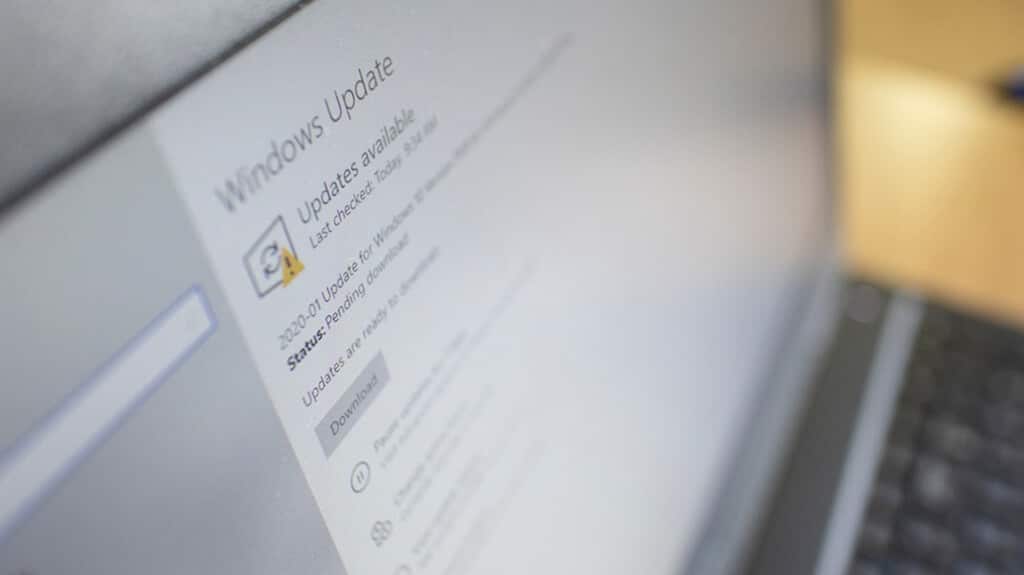
Usually, we avoid the update that flashes on our Laptop, sometimes because of data consumption issues or time constraints. But did you know it is essential to keep your laptop always up to date? Every software update comes not just with new features but also with various patches and bug fixes.
Thus, it will enhance the security, better and smooth functioning of that software and your laptop. It ultimately smoothens the overall performance of your laptop as well. To prevent internal issues, make sure to keep your system bugs free and up to date all the time.
5. Prevent Accidents

You might have heard that prevention is better than cure. It is right in the case of Laptops as well. Protecting the hard wares of your laptop is as much essential as ensuring the safety of its internal soft wares.
You might have observed that even the slightest issue in your laptop’s hardware affects its overall processing. Thus, it becomes the need for time to keep your laptop safe beforehand. You can use the following measures to keep your laptop safe and sound while working on it:
- Always keep food and drink away from your laptop.
- Keep laptop at a place away from kids.
- Always use the laptop in safe conditions, that is, away from water, extreme temperature.
- Hold it carefully while taking it with you.
With all these preventive measures, you can ensure that your laptop’s hardware is entirely safe and sound.
6. Free Up Your Hard Drives
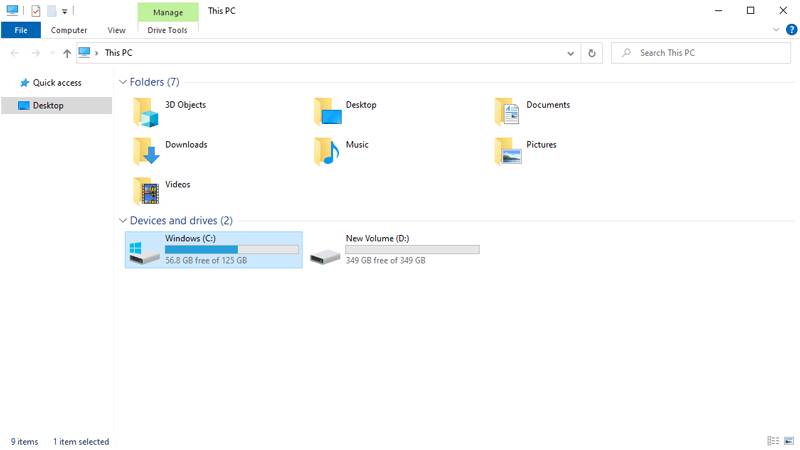
You can’t keep your laptop loaded with data all the time as it will eventually reduce your computer’s overall processing speed. In addition, with lots of files stored on your computer, your processor will become time-consuming to search for a file in the vast data indexes available.
Thus, make sure all your hard drives are clean all the time. Then, you can delete the redundant files from your laptop. Otherwise, you can take a backup of all your data in some physical peripheral and then delete that data from your PC. It is the safest way with which you will be able to save your data, clean your computer, and all that in an offline and safer way.
7. Clean Your Laptop Regularly

As cleaning the laptop from data, perspective is essential, in a similar manner, keeping your laptop physically clean is another matter of concern. Dust cannot just affect the hardware but the internal parts like the memory board of your laptop. Thus, it is really crucial to keep your system clean. But while cleaning, there are a few factors that you should never forget, no matter what.
The screen is the most fragile part of your laptop and should be wiped off slowly with your hands. Then keep the cleaning with soft hands. Otherwise, you might scratch the edges of your laptop. To clean your computer, you can even use a toothbrush so that you can reach the gaps effectively.
While cleaning the fan, clean it with soft hands only; otherwise, you might break it. Thus, these are some small things that you should keep in mind while cleaning the laptop. Also, cleaning it regularly as cleaning is another crucial factor to keep your laptop working like a new one.
8. Find the Right Carry Bag
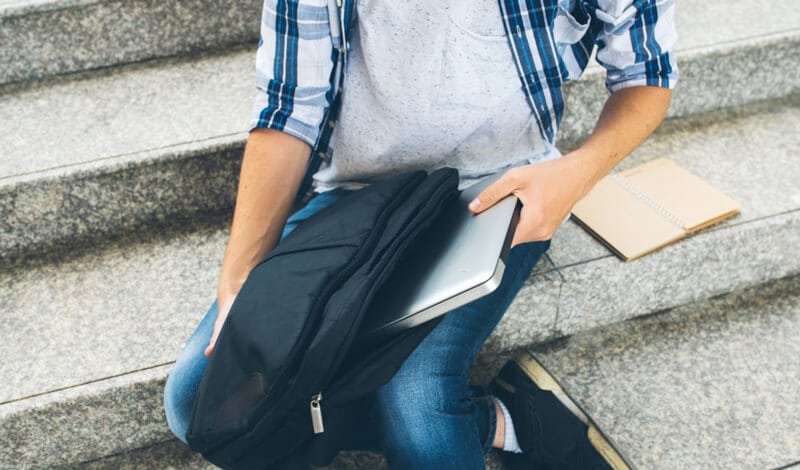
The only advantage that a laptop provides over a PC is its portability. Although you can’t take your PC with you anywhere, you will not have to think twice before bringing your laptop with you. But you can’t just hold your computer always in your hands.
One laptop is way too fragile, so handle it with care, and second, you will not need a laptop all day. Thus, choosing a suitable carry bag is essential when you have a laptop with you. It is always advisable to choose a carry bag that has proper padding for your laptop.




Be the first to comment