CPUs are probably an essential part of a computer. CPU stands for central processing unit and is a chip responsible for calculations. It makes all the logical decisions, which are all the tasks your computer does, from simply opening a window to complex ones like preparing a 3D animation. For this reason, the processor is known as the brain of the computer.
While we think of processors as anchored components, they can be immovable but can be removed and upgraded. So, if you are upgrading an old desktop or building a new one, you may want to put a new laptop’s components in fair use by placing the laptop CPU on the Desktop. While this is possible in theory, it may not be possible in practical – and in most cases, more sophisticated methods exist to reuse a laptop processor.
Now let’s come to the doubt can a laptop’s CPU be used on the desktop?
While it has become progressively popular to build desktop PCs from scratch or have them specially made from preselected parts, the overwhelming majority of laptops have distinct configurations not intended for heavy customization.
Many of these laptop models support RAM expansion and the ability to add or switch to another hard drive. Still, little else to this- mainly as everyday consumers express an interest in thinner devices that are easier to use.
That’s why most laptop processors are cemented directly to the motherboard. These integrated chips make laptops more efficient and conserve space but make the processor challenging to replace.
Suppose your laptop’s processor is socketed and removed by pressing down on a lever and is not cemented to the motherboard. In that case, you can place it into any appropriate desktop motherboard by inserting it into the CPU socket and installing the proper drivers.
Due to laptops and desktop processors’ differences, mainly how they consume power, few full-sized motherboards are compatible with laptop-intended CPUs; these motherboards most likely need to be specially ordered and installed. Furthermore, if one intends to place a laptop CPU in an incompatible motherboard may risk damaging other components, and therefore is not recommended.
There are differences in the processors of desktops and laptops. When it comes to performance, all computer processors function in the same way. There may be some differences in the design depending on the manufacturer. Also, the processor’s output potential is different based on the model, but in the end, a processor is a processor.
There are significant differences between processors made and built for desktop and laptop use. When a manufacturer like Intel or AMD produces computer processors, they generally have a given model variant.
These variants share the same name, and each variant has a letter at the end of the model number, for example, 2350U or 7500K. You might be wondering what these letters mean.
These letters denote the intended use for the CPU; variants tagged K or HK are designed for overclocking and high performance, while those with T or U at the end intend for lower-performance environments where power management is a higher priority. CPUs intended for laptops are often tagged in the latter category, providing better power consumption at the performance cost.
The new and highly upgraded laptops processors provide less processing power and support less RAM than a mid-range desktop CPU from a few years ago. That is why it is usually more efficient and better to keep a laptop CPU in a laptop.
While this may downcast a project that tries to place a laptop processor in a desktop, there are many ways to make appropriate use of a spare or older laptop and its processor.
Ways to Reuse Your Laptop’s CPU

If you want to find a new use for an older laptop, a nearly recent model can help in many home tasks. Many tutorials turn older laptops into Wi-Fi hotspots, home servers, and video streaming boxes equivalent to an Amazon Fire TV stick or Roku. One may also sell the laptop for a markable price or donate it to a family in need, who could use it as a work computer or a starter.
If you ask why you can put a laptop CPU on your Desktop, the answer to your question is yes, you can, though I do not recommend so. Before using it on a desktop’s motherboard, you have to work and think a lot. One uses a laptop CPU desktop-only if the laptop has unique configurations to use such.
There are some of them, but usually, you call these Mobile Workstations in place of laptops. They tend to be huge, expensive, bulky and have little and no battery life to speak of. Effectively a desktop in a compact casing with its keyboard, screen, and a UPS attached.
Mostly a laptop has a soldered CPU designed to be as power-saving and economical as possible by down tuning it quite a bit. Very few laptops have removable CPUs, never mind interchangeable with a desktop. You can’t find any desktop motherboard to fit it in because the size is off. Also, the laptop processors are pretty weak when compared to desktop ones.
If you want to get a Desktop to feel, you can use a separate monitor for your laptop with a separate mouse and keyboard. However, there are reasons why it’s demanding and challenging. First, the sockets are different; laptop CPUs use soldered-on BGA (ball grid array) sockets instead of LGA or PGA sockets, which are in desktop CPUs, which means they are more difficult for transportation, but changing them would be difficult.
Laptop CPUs sometimes have more connections than desktop CPUs, and some connectors will need to be amalgamate or left hanging. You might be able to find an adapter, but you need to try your luck on whether it works or not (which you may also need to solder the balls in an oven and flash the bios).
Second, when it comes to performance, there lies the difference, laptop CPUs have a distinct design to get the most power out of each watt, like a marathon runner. Still, like a sprinter, desktop CPUs are designed to run as fast as possible out of each second, replacing the same (or sometimes one lower) grade and design of the Desktop.
CPU with laptop CPU will decrease performance; you can find people benchmarking CPUs online if you need a cross-architecture comparison. Laptop CPUs are also designed not to need much cooling and often have a lower frequency (slower speed) and count (multithreading/multitasking).
The third is that it may not be worth the price and risk. I hope I have explained the risk already. I can only suggest trying this if you want to bring back a computer with a potentially better CPU on a motherboard with the same chipset manufacturer and generation.
All you can find online are for the older generation (gen4 to gen7) Intel core chips, they are already out of fashion, and it may be helpful for you to buy AMD chips (which trades core speed for core count) or some older gen chips that get renovate to lower grade chips like Intel core i3–9100f. If you have a GPU that is not very outdated, you can buy a CPU without onboard graphics to get more money when it comes to the power side.
Verdict
Now that we have covered all the ways you can customize a laptop using a Laptop CPU, I hope you will be having an idea regarding how you will achieve your imagination. It is another way to reuse your older Laptop, reducing the overall E-waste and spending a few bucks simultaneously.

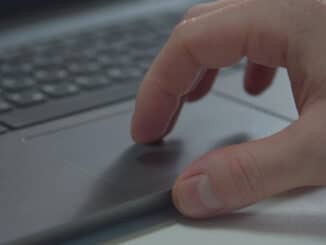


Be the first to comment