Your laptop definitely makes your life easier, but can you say you do the same for it? There are so many mistakes we make while handling our laptops that shorten its lifespan.
For those of you owning laptops with removable batteries, there is a myth that keeping your battery in your laptop while it is plugged in overcharges it. Some even go as far as to claim that the battery life will be cut short or batteries might explode. This is why most of you would prefer to remove our laptop’s battery and use power directly from the outlet (AC power). While your intentions might be pure, I am here to tell you that you’re doing more harm than good.
Table of Contents
AC or DC power, which one does Your Laptop prefer?
You have probably seen someone walk around wearing an AC/DC T-shirt or, better even attended an AC/DC concert.

Did you know these are the two ways in which your laptop is powered? AC, which stands for Alternating Current, refers to power directly from the outlet. When you plug in your laptop, you use AC power, especially when the battery is removed. What about DC?
DC stands for Direct Current; this is power from your laptop’s battery without the charger plugged in. Typically, the power supply delivers alternating current while batteries deliver direct current. I won’t get into the physics of what AC or DC actually is.
Your laptop mainly uses DC power. Yes, I know I said that when you plug in the charger, that’s AC power, so let me explain. Let’s say you bought groceries at the farmer’s market. You have to cook them to make them edible and then eat them. If you eat your food raw, you have to see a psychiatrist. So your laptop cannot consume AC power directly from the source. It has an adapter that ‘cooks’ the AC power into DC, and then it can consume it.

By now, you have already learned that your laptop prefers DC power which is provided by your battery. This is the first reason why you should not be removing it.
What Disadvantages does this have on the Laptop’s Battery?
Operating your computer on AC power only without the battery results in the following.
The Battery’s Life will be reduced
The sad reality is that your laptop’s battery life will decline with time despite what you do. Laptop batteries have a lifespan of about 18-24 months.
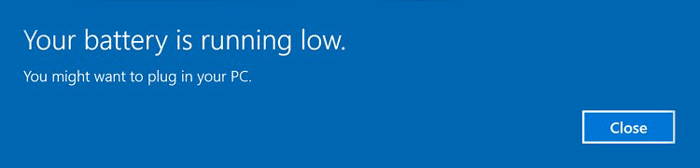
These batteries naturally decay. They are made up of lithium metal and a liquid known as electrolyte. With time this metal undergoes reactions with the electrolyte whether you’re using the battery or not. These reactions reduce the strength of your laptop’s battery with time.
One of the factors that increase this decline process is removing your battery from your laptop. If you do not use your laptop’s battery, you will lose it. It is much worse if you do not charge it over a long period. If you stay a year without charging a high-end lithium battery, it will lose 20% of its life. If a high-end battery loses this much life, what about the standard and substandard ones?

The ideal conditions for storing the battery so that it loses only the 20% mentioned above are almost impossible to achieve. If you want to know more about how to store your laptop’s battery, click here.
You risk Damaging the springs and Hooks in the Battery Insertion Port
Some laptops have slightly complicated procedures for removing the battery. If you haven’t gone online to check how it is done, the chances are that you will damage the springs and hooks that hold the battery in place. Your laptop will not be able to hold your battery anymore, and it reluctantly becomes a desktop.

Even if you know how to remove the battery, repeatedly doing it results in these springs and hooks wearing out.
What Disadvantages does this have on the Laptop?
The risks associated with removing your laptop’s battery are far greater to the laptop than they are to the battery.
You risk losing important Files
You must’ve noticed that when you shut down your computer correctly, it takes some time to go off completely. It is not as easy as shutting down your first date by burping garlic on their face. This is because once you select ‘shut down’ on your computer, it goes through a series of steps to protect your data.

If you live in an area that experiences power outages frequently, you risk losing files in your computer when the lights go off. Say you are working on a 30-page term paper due the following day or preparing an annual business report on your laptop. The lights go off, obviously taking your laptop with it. If your laptop shuts down forcefully, the chances of you losing what you were working on are high because your laptop will not have shut down correctly.
You risk Crashing the Operating System
When your laptop shuts down incorrectly because of a power outage, the files making up your Operating System can get damaged (corrupted is the right term). Windows, macOS, and even Linux can crash this way. The next time you turn your laptop on, you will see a message displayed on a blue screen (for Windows users) that looks like this, commonly known as the blue screen of death:
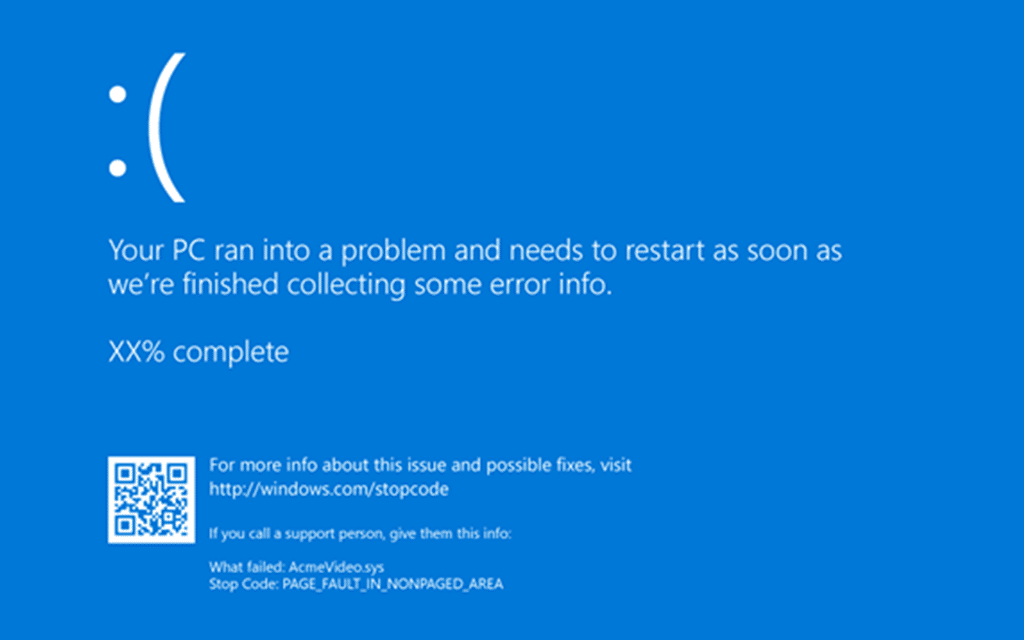
Unless you store your files in a backup drive, you will lose everything you had on that laptop. So if you live in areas where the electrical current is very low or power outages are frequent, avoid removing your laptop’s battery.
You risk damaging Your Laptop beyond Repair
When I was in the countryside, I wanted to get some work done on my laptop. Back then, I was a huge fan of removing my laptop’s battery to “preserve its life”. So there was a storm that night with a lot of lightning. Lightning struck, and the power went out; of course, my laptop did too because the battery was not connected. My laptop’s charging system was ruined in the process, I put my battery back in the laptop, and once it was drained, it could not recharge. A tech guy told me that the lightning produced an AC that overwhelmed the adapter and ended up frying my laptop’s charging system. Up to date, I have not been able to revive that laptop.
This might have been an isolated incident, but it can also happen to you. Apart from lightning, if you live in areas where there are high-intensity electrical loads, the same thing might happen to you.
Do you need to remove the Battery if your Laptop is fully charged?
There is a very common myth that when you leave your battery charging after it is fully charged, it causes it to overcharge and lose part of its life. The truth is that these lithium-ion batteries are self-regulating.
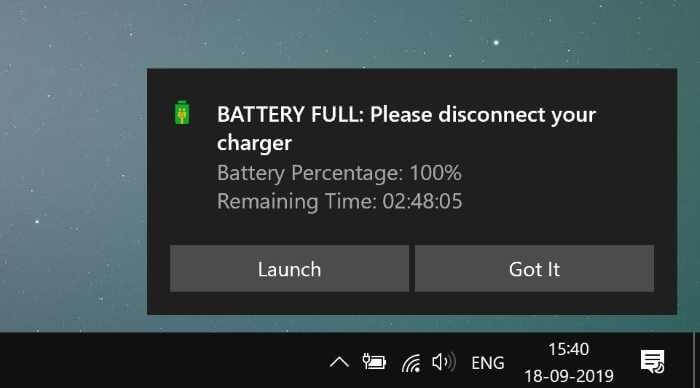
Once they are fully charged, they automatically stop charging, and your laptop directly uses the power from the charger to run. So you do not need to unplug your charger after the battery is full; it does not damage your battery.
If you must remove your battery, buy a UPS and connect it to your laptop. It will enable you to save your work when there is a power outage. Why should you go through all that trouble when you can just connect your battery and use it?
Using AC power while your laptop’s battery has been removed bears risks for both the battery and your laptop. Since the battery will decline with time whatsoever, it is advisable to use it. Was this information helpful to you? Please leave a comment below informing us of how helpful this piece was for you. Take care of your laptop’s battery because no one else will.
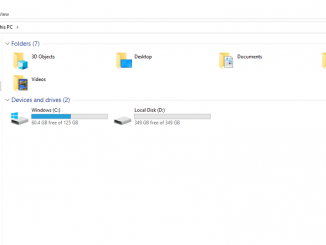



Be the first to comment