“Is a laptop a PC?” is a question that a lot of people ask. The answer to this question is “yes and no”. A laptop does have similar computer architecture to a personal computer (PC) in that it contains a motherboard with a CPU, RAM, and an internal storage device such as an HDD or an SDD. Laptops and PCs also use the same operating systems such as Windows or macOS.
Nevertheless, in reality, there are quite a few differences between a laptop and a PC. If you are trying to decide which is best for your situation, this guide will certainly help you. We will explain all of the differences and the advantages and disadvantages of both.
Table of Contents
The Main Differences between a Laptop and a PC

A laptop is a portable computer. It is a device that includes everything built-in. This includes the screen, keyboard, mouse (this is a trackpad), and input and output ports usually located at the sides, such as HDMI, USB, audio ports, etc. There is a battery with a laptop and a charger (or power adapter), which you plug into a mains outlet.
Modern laptops usually have powerful batteries that will provide power for around 8 hours or more of use. You can choose from less powerful laptops to top-of-the-range gaming machines that pack a lot of performance. It is amazing the power that modern laptops provide these days.
A personal computer is much larger than a laptop and is not considered portable. When you have a PC, you will usually locate it in one place where it always remains. You will have some kind of case with a PC that can be a tower box, for example. This case houses the motherboard, CPU, RAM, internal storage, and video graphics.
You need an external keyboard and mouse with a PC. As with a laptop, a PC will have a number of input and output ports such as USB, HDMI, audio, etc. It is much easier to expand the capabilities of a PC than it is a laptop. The larger cases will accommodate several cards and more than one storage device, for example.
Why You Should Consider a Laptop

The biggest advantage that a laptop has over a PC is the smaller size and portability. If you need to move around a lot and need a computer for your studies or business, then a laptop wins easily. It is not practical to dismantle a personal computer and carry the individual components around with you, even if you have a large vehicle.
Laptops are fairly delicate machines that will not withstand a lot of punishment, so if you intend to travel around a lot with your laptop, you need to protect it and take care of it. There are laptops available in more durable and rugged cases, but these tend to be very expensive.
Even if you don’t move around that much, a laptop can still be the best option for you. Many business users prefer laptops as they can handle business tasks such as sending emails, browsing the Internet, creating documents using a word processor application, and using spreadsheet applications for financial analysis.
Students find them very convenient as well. They can carry them around to lectures and use them to take notes. Many students will use a laptop for coursework and other tasks. A laptop is all about convenience for the user. The fact that you can use a fully charged laptop battery for several hours is very convenient.
Why You Should Consider a PC

If you do not require portability but need more versatility with your computer, then a PC is the best option. You can store a huge amount of files with a PC and add more storage easily. Do you want to play graphic-intensive games? This is no problem with a PC as you can install the latest high-performance graphics card very easily.
In fact, you can upgrade just about everything with a PC a lot more easily than you can with a laptop. You can easily add more RAM to your PC to make it run better. This is not always easy to do with a laptop and the RAM chips are more expensive than they are with a PC.
There is no battery with a PC, so just plug it into the mains and use it as long as you want to. The cost of parts for a PC is usually significantly lower than it is for a laptop. With a laptop, the components are smaller and more difficult to manufacture.
These days you can get a PC where all of the components are encased behind the monitor. This means that you can move your PC around more easily. They also take up considerably less space than tower case PCs. The problem here is that you lose versatility, as they are not so simple to upgrade as a standard case desktop computer would be.
PCs are cheaper than Laptops
If you checked the price of a laptop and a PC that have exactly the same specification you will find that the laptop will always be more expensive. You are paying more for the convenience. Additional components for a laptop tend to be more expensive as well.
If you need a new hard drive for your laptop, you will pay more than you would for a PC hard drive. The same goes for additional RAM. There are some components of a laptop you cannot upgrade. Examples are the motherboard, CPU, and graphics card.
Operating Systems and Applications are the same

One thing that is the same with both laptops and PCs is the operating system and applications. You can run Windows 10 on a laptop and a PC, for example. If you want to use other applications such as a video editor or graphics editor, you can do this on both laptops and PCs.
Where things get complicated are the resources required to make the operating system or application run efficiently. If a laptop and a PC have the same specifications, you should see a similar performance. However, it is simpler with a PC to add more power and performance than it is with a laptop. It is cheaper to do this as well.
Some upgrades to a laptop are straightforward, such as replacing an existing internal storage drive or RAM. This is because they tend to be easily accessible underneath the laptop. Just remove a couple of screws, insert the new drive or memory, and you are good to go. Any upgrade with a PC usually entails removing the cover of the case, which is not too big a deal.
Final Words
If portability and convenience are the most important things to you, then you should go for a laptop. You can take a laptop virtually anywhere and work on it even if there is no mains outlet available. A laptop is always going to be more expensive than an equivalently specified PC.
When you mainly work in one location, then you can go for a PC. It will be cheaper and you will have a lot more flexibility when it comes to upgrades. But you will need more space to accommodate your PC and all of its components (monitor, keyboard, mouse, etc).

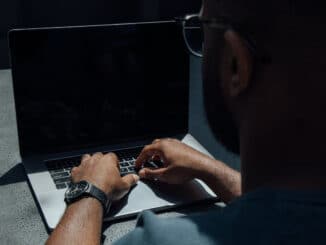
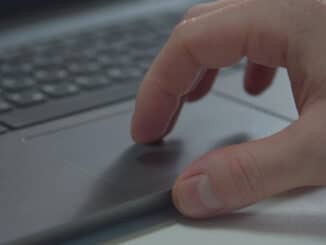

Be the first to comment