When laptop chargers are powered in and charging, they are usually slightly warm to the touch. When your charger is just mildly/moderately warm, there is no need for concern.
But on the other hand, you can have a charger that gets overheated. In fact, the charger can get so hot that it feels uncomfortable to touch it. So, in this article, I will answer your question, “why is my laptop charger so hot?”
Let’s understand why your charger gets overheated.
Table of Contents
Why Do Laptop Chargers Warm-up?
Your laptop charger includes one big block between the adapter inserted into the electrical outlet and the connector that leads into your device. This block is a transformer. It converts the voltage emerging from the wall outlet into the voltage amount suitable for your laptop.
The amount that flows out from the outlet is usually 120 volts, and your laptop requires between 8 to 16 volts. As a result, the charge is warmed up, resulting in a battery that is warmed up.
5 Plausible Reasons and Solution for Charger Heating Up
Although it’s common for your laptop’s charger to get hot because of its usage, there can be far too much heat at times. If the laptop charger or the transformer block gets abnormally heated, or if you notice an odd whiff, the charger is faulty and should be fixed. Let’s look at the reasons for such overheating and how to solve it-
1. Your Charger Could Be Damaged

This is the most frequently cited reason for excessive heating of a laptop’s charger amongst the potential causes. A defective or unreliable charger could potentially heat up itself, and if you overlook it, it could cause irreversible harm to the laptop’s battery.
If you purchased an off-market charger for your laptop, I highly recommend throwing it away and replacing it with a new charger developed by your laptop’s manufacturer.
However, if you are using the charger that arrived with your laptop, assess the power cord and other connecting points for any sign of tear or rip. If you find anything like that, it is good to dispose of it and purchase a new one. You never know when exposed electrical wires might come into touch and eventually start a crash.
2. Your Environment Could Be Too Hot

Yes, it is a possible cause of overheating of your laptop charger. The reason is that the air around your laptop charger is simply too hot, and as a result, the charger also heats up.
Another fairly normal occurrence is when the laptop is used in the bed, and the charger is buried under the covers. As a result, the charger is not subject to efficient ventilation, and thus, cannot cool down passively. This can certainly lead to the overheating of the charger.
Make sure to charge your laptop in a cool place where your charger is permitted proper ventilation. If your charger is still exhibiting issues, consider using a blowing fan, as that might help decrease the heat. However, it might be a temporary solution for those who do not want to change the battery right away.
3. Wrong Laptop Battery

Another potential reason for the overheating of the charger may be using an incorrect battery for the laptop. Even if a battery perfectly fits into the laptop’s allocated battery compartment, it doesn’t make it the ideal one.
Laptop batteries with the same form and design have differing power and current levels, similar to battery adapters. For example, if you have a battery that can bear 19.5V, but your laptop battery adapter only accepts 17.5, the charger can overheat.
Several websites might help you figure out just what kind of battery your laptop demands. They will also assist you in locating the right battery from a reliable source. Or you can always contact the laptop’s manufacturer with your laptop’s serial number.
4. Wrong Laptop Charger
A wrong laptop charger may be another issue. For instance, if you use a charger with 60-watt power on a laptop that needs a 90watt charger, it may result in overheating as the charger cannot provide the required power for the laptop. Consequently, it overheats itself in the process.
If you enter your laptop’s model number when looking for a power adapter, you can quickly find new chargers suitable for your laptop. It’s always highly recommended to get one from the manufacturer of the laptop.
5. Battery Could Be Damaged
The laptop battery may simply be old and outdated and may require replacement. On the other hand, the reason could be that your laptop charger may be operating excessively to send voltage via the battery’s defective cores, causing it to overheat.
6. Other Causes
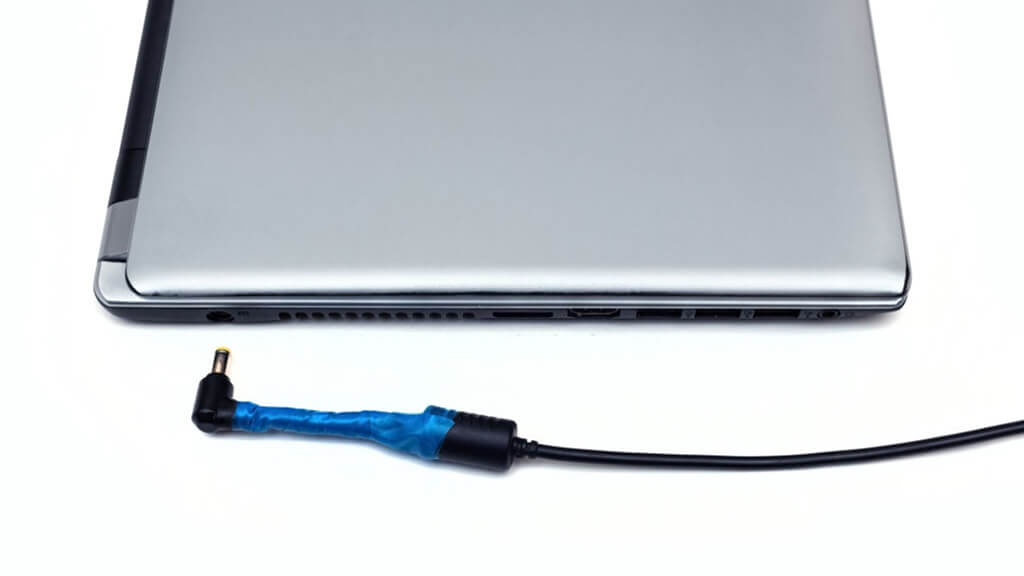
If you are letting your laptop run at a higher tilt, it is most likely pulling a lot of power from the charger. If it isn’t charged or is continuously jumping between charging continuously and not charging at all, the charger will definitely overheat.
Whenever you sense any signs of fire, instantly detach your charger from your laptop and remove it. It is no longer worth attempting to repair since you may end up with a destroyed laptop.
A Few Last Words
I hope I have provided a satisfactory answer to your question, “why is my laptop charger so hot?” If your charger is just warm to the touch and not overheated, you don’t need to worry. However, it is always good to take precautions.
For instance, to maintain the temperature of the charger, turn the transformer block on its side and slip something underneath. This will improve ventilation and circulation.
Also, please don’t leave your laptop on charge all the while. Instead, detach it from the power socket when not in use to allow it to cool for a bit. That way, it won’t use excessive energy and won’t overheat either.




Be the first to comment