Have you ever lost your laptop? Losing your laptop can be a frustrating and stressful experience, especially if it was stolen. As a laptop user, you depend on it, and it likely contains important information that you need and use every day. If you lose your laptop or it gets stolen, it’s a disaster.
Fortunately, there are steps you can take to track down your stolen laptop and potentially even recover it. If you own a Windows 10, Windows 11, or Mac laptop, there are features in both operating systems that can help you find your device.
Of course, we can’t guarantee that these features will work for you, but it’s better than saying goodbye to your laptop forever. In this article you’ll learn how to track down and recover your lost or stolen laptop as easily as possible
Table of Contents
How to Find a Stolen or Lost Laptop
How to Find a Stolen Laptop with Windows
In Windows 10, there is a feature called “Find My Device” that Microsoft introduced back in 2015. With this feature, you can find out where your laptop is. You need to turn on the feature before your laptop gets stolen or lost. It’s not enabled by default.
To enable the “Find my device” feature, you need to open the “Settings” window. Then go to the “Update and Security” section. Search for ” Find my device” and click on it. If the feature is turned off, you need to click the “Change” button and turn it on. The message “Save my device’s location periodically“, which is what you want.
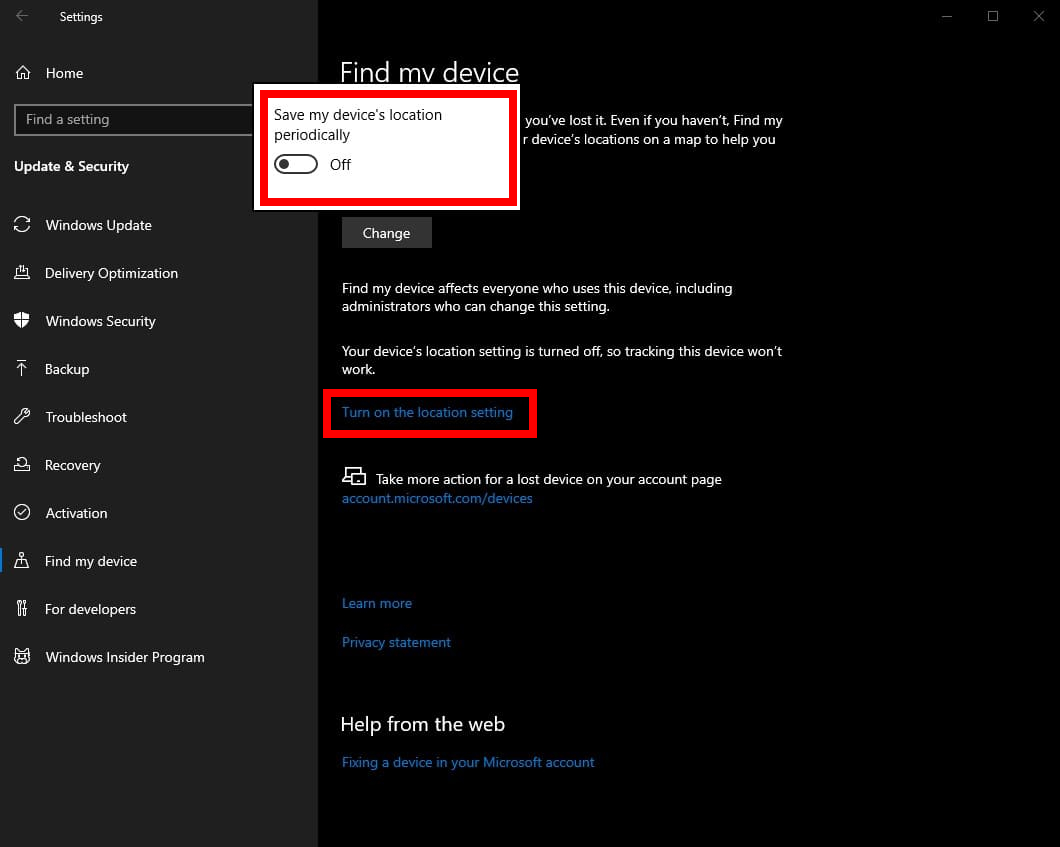
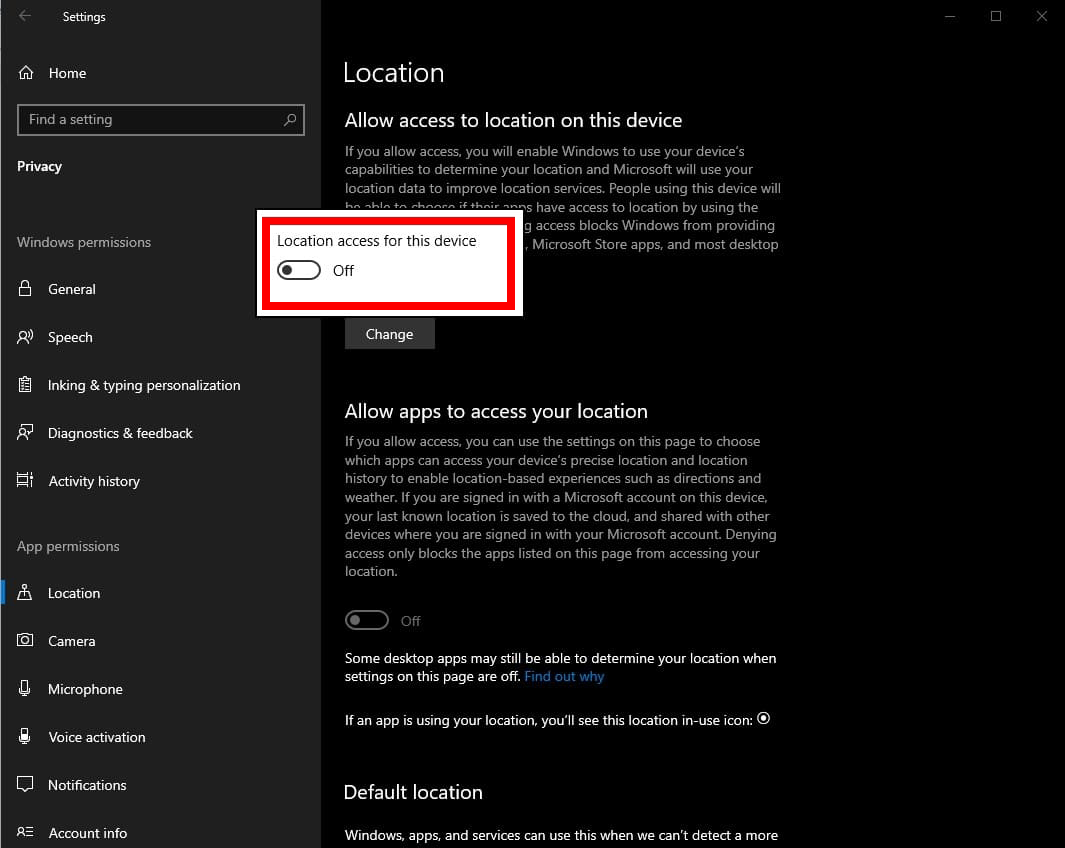
To track your laptop, you’ll need to log in to the Microsoft website with your account information. You should see a list of your devices. Find your laptop and then click Find My Device. You’ll then see a map showing the approximate location of your laptop.
Another great feature of Find my device is that you can lock your laptop remotely. To do this, simply click on the “Lock” button. You can share this information with the local police so they can try to get your laptop back.
How to Track a Stolen or lost Mac Laptop
If you have a MacBook Pro, MacBook or MacBook Air, Apple has a similar feature to Find my device in Windows called Find my Mac. As with the Windows feature, you need to make sure this feature is enabled before you lose your laptop or it gets stolen. You also need to register this service with Apple.
To do this, you need to open System Preferences, which you can access via the Apple logo. There, click on the “iCloud pane” section and if you haven’t signed up yet, you’ll need to do so. After you’ve signed in to iCloud, you can scroll down the page until you see the “Find my Mac” checkbox.
If the service isn’t turned on, you’ll need to check the box and then confirm that you want to turn the feature on. Just click the blue Allow button when the confirmation message appears. As mentioned earlier, you need to contact your local police if you find that your laptop has been stolen. This is no time for bravado.
Now you need to log in to the iCloud service on the Internet via a browser. It doesn’t matter what device you use to do this. Look for the “Find my Mac” button and click it. If you have more than one device registered, you need to select your Mac laptop here. You’ll then see a map that shows you approximately where your Mac laptop is located.
Just like the Windows feature, there’s also a “Lock” option here that allows you to lock access to your Mac laptop. You choose a four-digit code that the thief must enter to access the system and files. There’s also a wipe option that lets you delete everything on your laptop.
Find your stolen Laptop by tracking its IP address
If you haven’t enabled Find my device with a Windows laptop or Find my Mac with your Mac laptop, don’t give up hope. There are ways to track down your laptop’s IP address when it’s in use. As with the other features, you won’t find out an exact physical address. But it’ll give the police a good idea of where your laptop might be.
One of the best ways to get your laptop’s IP address is through Gmail. Most people have a Gmail account these days. If you don’t already have one, you should set it up today before your laptop is lost or stolen.
Use a web browser to log into your Gmail account. Once you’re logged in, go to the bottom of the page, under the messages, and look for the Details option. It should be in the bottom right corner. When you click on this button, a new tab will open where you’ll see all the devices that have accessed your Gmail account in the last few days.
Once you identify the access that you think is your stolen laptop, you need to select View details and write down the IP address to give it to the police. It is possible that a thief is snooping around your Gmail account and then give out the current IP address.
Act fast
If you’ve lost your laptop, the first and most important thing to do is to act fast. It doesn’t matter if you know you dropped it somewhere or if it was stolen.
The faster you act, the higher are the chances that you’ll get your laptop back. The reason is that you’re more likely to be closer to the laptop than if you wait and do it later.
If you wait, it may be harder to track down the laptop, especially if it was stolen. The first thing a thief will try to do is prevent you or anyone else from tracking down the laptop.
There are several ways to do this, but the most common trick I’ve seen is 2 attempts to reinstall the system. I’ve also seen laptops where the thief has tried to remove components to prevent it from being tracked. In any case, if I were you, I wouldn’t take any chances and try to track it down as soon as possible.
Contact law enforcement
At the same time as tracking down your lost laptop, it’s equally important to contact law enforcement, especially if your laptop was stolen. You shouldn’t worry about finding the thief yourself, because that could put you in danger. Law enforcement agencies, like the police, may be able to help you recover your laptop the right way. And also arrest the thief if it’s possible.
Some important things to write down and take note of before your laptop is stolen that might be helpful to the police are serial number, make and model and any tracking software installed.
When you report to the police, they should also know the time and location of the lost laptop, as it’ll certainly be more helpful with this information.
Contact your insurance company
Once you’ve done all you can do yourself, contact the police first and foremost. The next step is to contact your insurance company and report the loss of the laptop.
Depending on your insurance coverage, they may cover the cost of your lost laptop. You’ll either have to read about that in your contract or call the insurance company and ask them what they can do.
If it turns out that the insurance company can cover the cost of the laptop, you’ll have to do some paperwork. There will likely be questions about the last laptop and how it happened and whether you filed a police report. Each insurance company has their own questions that they ask.
How to Prevent your Laptop from being stolen
To prevent your laptop from being stolen, we’ve come up with a few preventative measures. The first tip is to use a backpack with a lock. You can find examples in this article. This works especially well if you have a large backpack or always carry it on your shoulder. Then your laptop can’t be pickpocketed.
Also, always keep your laptop in sight when you’re out in public. Don’t leave your laptop alone on a table in a coffee store or library. There’s a big risk that your laptop will be gone when you come back from the restroom, for example.
One trick I’ve used is to cover the manufacturer’s logo, such as the Apple logo on a MacBook. This makes the laptop less recognizable and thieves may not be as interested.
Whether you lose your laptop or it’s stolen, it’s always important to back up your data from the laptop. This can be done either on an external SSD or on an online cloud storage. comment below if you want us to write more about backing up laptop files. I recommend doing this at least once a month.
One thing that many people forget is to register the laptop with the manufacturer. This is easy to do with the serial number and is important when you contact the insurance company later if your laptop is lost.
Now you know how to find a stolen laptop, please take every precaution to safeguard it. Make sure that you turn on find my device or find my Mac if you have a MacBook.
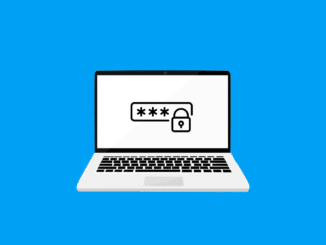



Be the first to comment