With the rise of digitalization, Internet activity has increased at a rapid pace. As a result, a great deal of sensitive information is now available on laptops, PCs, smartphones, social media, and cloud storage.
With cyber-attacks becoming a common occurrence, many users have become increasingly concerned with data safety. To help with that, we wrote this article. There are a couple of signs you can look for that will let you know if your laptop has been hacked (or not). Let’s take a look at these signs.
Table of Contents
Signs You Can Look for to Know if Your Laptop is Hacked

1. Unwanted programs installed
If you see new software on your laptop that you don’t recognize, it might be a sign that your laptop has been hacked. Often, extra software comes with updates for currently installed programs. When these are installed, you will usually receive a notification.
Rogue antivirus programs, spyware, and malware are common signs of a hijacked laptop. Trojans and Backdoors are also typical indications that hackers have accessed your laptop. Visiting a non-trusted page or accepting random downloads are the usual culprits that lead to this situation.
2. Change in the computer password
You log into your laptop and your password does not work; someone has changed it. This is a clear sign that hackers have full control of your laptop as there is no reason for your password to change on its own.
The same goes for changes in any of your online accounts. This situation is quite dangerous because hackers can alter your private data to create a false impression – it can also be stolen. If this happens to you, try using the Forgot Password option to reset your password.
3. Email spam
If your colleagues, friends, or family constantly report that you are sending spam messages when you’re not, hackers have taken over your account.
Hackers will use your account to send viruses and spam to other users. If this happens, immediately log in to your email account and change your password. Also, make everyone aware of the situation. They should not open suspicious links or messages.
4. Change in Internet browser homepage or added toolbar
Have you noticed changes in your browser configuration and/or found icons you don’t recognize on the dashboard? This can be a symptom of a malware attack.
If your laptop’s default browser has unwanted third-party toolbars or if your default search engine has changed, your laptop is hacked.
5. Ransomware message
It is, perhaps, the worst nightmare for users. Suppose you opened your laptop and suddenly a big message appears on your screen saying that your data has been encrypted and you need to pay a huge sum of money to unlock it. Pretty scary, right?
Most people who see this message will know that hackers have taken over your device. Until 2017, it was a common occurrence, although the threat is not over yet. In any case, ransomware attacks still happen, so be careful.
6. Random pop-ups appear
Frequent pop-ups are the most common annoying sign that your laptop has been hacked. However, random pop-ups appearing on different websites is not a sign of hacking; the websites are launching these pop-ups.
If you notice pop-ups popping up while you’re browsing, it is a clear indication that someone has full control of your device.
7. Fake antivirus message
A fake antivirus message is also another form of an annoying pop-up. You will know that your laptop is compromised if you receive random pop-ups telling you that your antivirus software has found files infected with malware. Such pop-ups encourage people to click on them so they can install a program.
If this happens to you, you might not be able to leave the page the pop-up is on. So there’s only one solution: close and restart your browser.
8. Suspicious social media activity
Many people have experienced this before. For example, if you cannot access your social media account or password is not working, it is a clear indication of hacking.
You may also notice unusual friends and followers, vulgar links on news feeds, and constant invitations to friends. Hackers can create a clone page or clone account and use “phishing” to do all of these annoying things.
9. Mouse moves automatically, making changes in the program
Let’s say you were working on your laptop and have not done anything for five minutes. Then, suddenly, the cursor starts moving, making changes in the program.
Fret not, it is not a sign of paranormal activity! Instead, someone has hacked your laptop. It is important to remember that hardware problems can also make your cursor move automatically, but that’s all. If it is a hardware problem, you should not see your cursor moving across the screen, opening and/or making changes in programs.
10. Internet search is redirected
Sometimes browsers will redirect you to a website other than the one you intended to go to. Frequent redirection of Internet search might be an indication that your laptop has been hacked or is vulnerable.
Often, website developers pay hackers to get your click on their websites. Yes, this is sad but true. In any case, if you want to know if you are hacked, type non-relevant words in a search engine. If the same websites appear, then it is time to take action!
11. Suspect webcam behavior
Check the webcam. If it blinks without there being any activity, restart the laptop. If it still blinks ten minutes later, it is a sign that someone has hacked your device. Disconnect from the Internet at once!
12. Your important files are missing
If you are sure that no one but you has used your laptop yet files are missing, it is a sign that you’ve been hacked. You can try to recover the files by using a recovery tool.
13. Laptop has become slow
Computers slow down for many reasons, including several applications opening/running simultaneously, poor configuration, a software update that is not compatible with an existing configuration, and lack of graphics card.
Such conditions should not persist for long periods. For example, if your laptop becomes significantly slow despite having great hardware and updated software, then your laptop might be hacked.
Bottom line
Both Windows and macOS roll out updates and security features often to prevent hackers from, well, hacking. However, it is your duty not to click on suspicious links, open spam messages, visit non-certified websites, and download random items from the Internet.
Many people neglect to invest in premium paid antivirus software. If you don’t have one, we highly recommend installing one to avoid any of the things we covered in this article. If you suspect that your laptop and/or online accounts are hacked, tell your friends, family, and co-workers immediately. And, of course, take proper action! Thanks for reading!


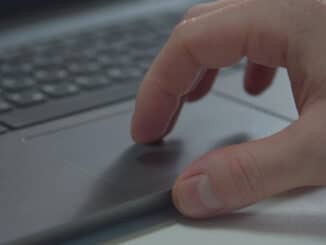

sometimes my laptop now for 2 3 days, my laptop is poping or changing screen by itself. Not always, but sometimes. So what does that mean?