In this article, we’ll discuss if it is possible to charge your laptop using a USB cable. With the right cable, you can charge your laptop even if you don’t have the standard charger.
However, not all USB ports are meant for charging, so it’s essential to know if your laptop’s USB port can charge devices.
We’ll also look at the different power sources you can use, including a car charger, and explain how USB power works.
Whether you’re on the go or just need an alternative power source, we’ve got you covered.
Table of Contents
How To Charge Laptop with Usb?
The only type of USB cable that can charge a laptop is the USB-C cable. It’s not possible to charge your laptop with USB A or USB B.
Therefore, your laptop must have a USB-C port. Note, however, that not every laptop can be charged with a USB cable.
This means that with the right USB cable (USB C), you can charge your laptop even if you don’t have a standard charger. For some time now, USB cables have mainly been used to charge smaller devices like smartphones or audio players.
So you’ need to check your device’s manual or the manufacturer’s instructions to see if it works for you. If the manual says it works to charge your laptop with USB, you just need a proper USB-C cable and a power source to charge your laptop. Just plug it in like your mobile phone.
Can you Charge a Laptop With USB-C?
It is possible to charge a laptop battery with USB-C, but not every computer supports it. Check your laptop’s user manual to see if your USB C port supports charging.
For example, if your laptop is an ASUS notebook, there are several icons that indicate what the different ports can do.
It should be noted that not all USB-C ports are meant for charging. While they’re all suitable for data transfer, only certain Type-C ports can charge your device.
The safest way to charge your laptop with a USB-C cable is if your device comes with one. Laptops with USB-C chargers usually have an adapter/power brick and a plug on one end and a Type-C connecting cable on the other.
Is it more efficient to charge a laptop with a USB-C port?
No, if your laptop has slots for both a traditional charger and a USB-C charging port, the first port is usually more efficient. However, the USB-C port is a convenient alternative if you don’t have your standard charger with you.
Depending on the make and model of your laptop, you may experience different charging speeds. Both the laptop’s power delivery mechanism and the choice of cable will determine the charging speed. For example, a basic Chromebook will charge at about 40W, while a high-end MacBook can charge at over 80W.
USB Power Explained
Before we get into the specific instructions, let’s first understand how USB power works. Traditionally, USB cables have been used for data transfer, not power. The focus on data transfer efficiency becomes clear when you look at the improvement in transfer speeds over the years.
| Version name | Speed | Released | Rate of transmission |
| USB 1.1 | Full Speed | 1998 | 12 Mbps |
| USB 2.0 | High Speed | 2000 | 480 Mbps |
| USB 3.0 | SuperSpeed U | 2008 | 5 Gbps |
| USB 3.1 | SuperSpeed+ | 2013 | 10 Gbps |
With a few updates, however, USB cables developed the secondary role of providing power as well as data. Although the initial power was low, developments in USB technology over the last decade have changed this scenario. USB cables can’t only charge phones and power mice, but also charge monitors and laptops.
In 2010, the Battery Charging Specification – BC 1.2 raised USB power transfer from a measly 4.5W to a respectable 7.5W. This new transmission is also called CDP (Charging Downstream Port) and delivers a higher current of 1.5 A for charging devices.
After further updates, the USB cable now offers higher power output and improved data transmission. Therefore, it can charge larger devices that were previously too heavy for USB cables.
How To Charge Your Laptop in a Car
Your car’s alternator powers all of your car’s electrical components. So a power source that powers your music system or illuminates your headlights can also charge your laptop.
Of course, you’ll need to take a few precautions first, since your car isn’t originally designed to charge laptops. The simplest solution consists of a AC adapter and a car charger with a USB port. The AC adapter should have a conventional USB-A port on one side and a USB-C cable on the other. Many modern cars now have built-in USB ports in the dashboard. So the USB charger may not be needed at all.
With these ports ready, charging your laptop is as easy as plugging it in.
- Step 1: Turn on the ignition to get the engine running. With the right voltage, you may be able to charge the device by merely turning on your car’s battery/accessory mode. But a running engine is the safest bet.
- Step 2: Plug the USB charger into the car’s charging/lighter port. The Type-A connector should go into this end.
- Step 3: Connect the other end (USB-C) to the relevant port in your laptop.
That’s it You can now just wait or continue using your laptop (charging will take longer).
How To Charge Your Laptop With a Power Bank
Another way to charge your laptop without a charger is to use a powerbank. A fully charged powerbank is basically a spare battery waiting to transfer power to a weakening device.
Note, however, that you need to consider the power your laptop needs and the power the powerbank provides. For example, normal powerbanks meant for smaller devices have an output power of about 5V. However, a laptop may require an output power of 15-20 V.
So it’s a good idea to buy a powerbank that outputs around 20 V. Yes, they’re more expensive, but they’re much better suited for larger devices. The MAXOAK 50000 is a real power bank designed specifically for your high charging needs. The RAV USB Power Bank has a smaller capacity, but offers full portability.
Prices pulled from the Amazon Product Advertising API on:
Product prices and availability are accurate as of the date/time indicated and are subject to change. Any price and availability information displayed on [relevant Amazon Site(s), as applicable] at the time of purchase will apply to the purchase of this product.
Once you have a powerbank of your choice, all you have to do is plug in the cord to get your laptop charged. The only downside to a powerbank is that it’ll run out of power once you’ve charged your device a few times.
So it’s the best alternative for emergency situations where there are no other options.
Conclusion
With subsequent improvements to USB technology, it’s possible to charge your laptop via USB today. Of course, your laptop needs to be equipped with a USB Type-C charging port, and you’ll also need a power source. But aside from that, it’s possible to provide your laptop with much-needed power even if you don’t have a traditional charger nearby.
We hope this brief but informative article has prepared you for those times of need when your charger lets you down. If it has helped you in any way, feel free to share it with your friends and family.
Do you know of any other methods to charge your laptop with a USB cable? Let’s know in the comments what alternatives you know. If you’re lucky, we might include your suggestions in our next article.


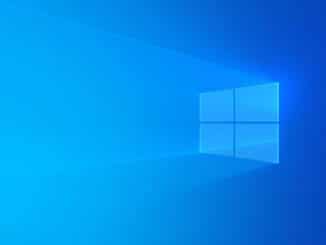


Be the first to comment