Using a USB Wi-Fi adapter with your desktop PC is a great way to connect to the Internet if you have a wireless router. It is quick and easy to install and setup and you don’t need any technical experience to get it all working. The problem is that you may find that you cannot get a strong signal with your USB WiFi adapter.
When you don’t have a strong signal from your WiFi router to your USB adapter you can suffer from Internet connection problems. You can also experience slow connection speeds as well if your signal is weak. As most of us rely on an Internet connection so much these days this is not a good situation.
I experienced this problem myself and rather than switch to a PCI-E wireless card. I decided that I would look for ways to increase the signal using my existing USB WiFi adapter. This article is the result of the research and testing that I did. If you have the same problem then please read on as I am sure this will help you.
Table of Contents
How to Boost your WiFi Signal
We will start with a couple of simple ways that you can boost the signal to your USB WiFi adapter:
USB Extension Cable
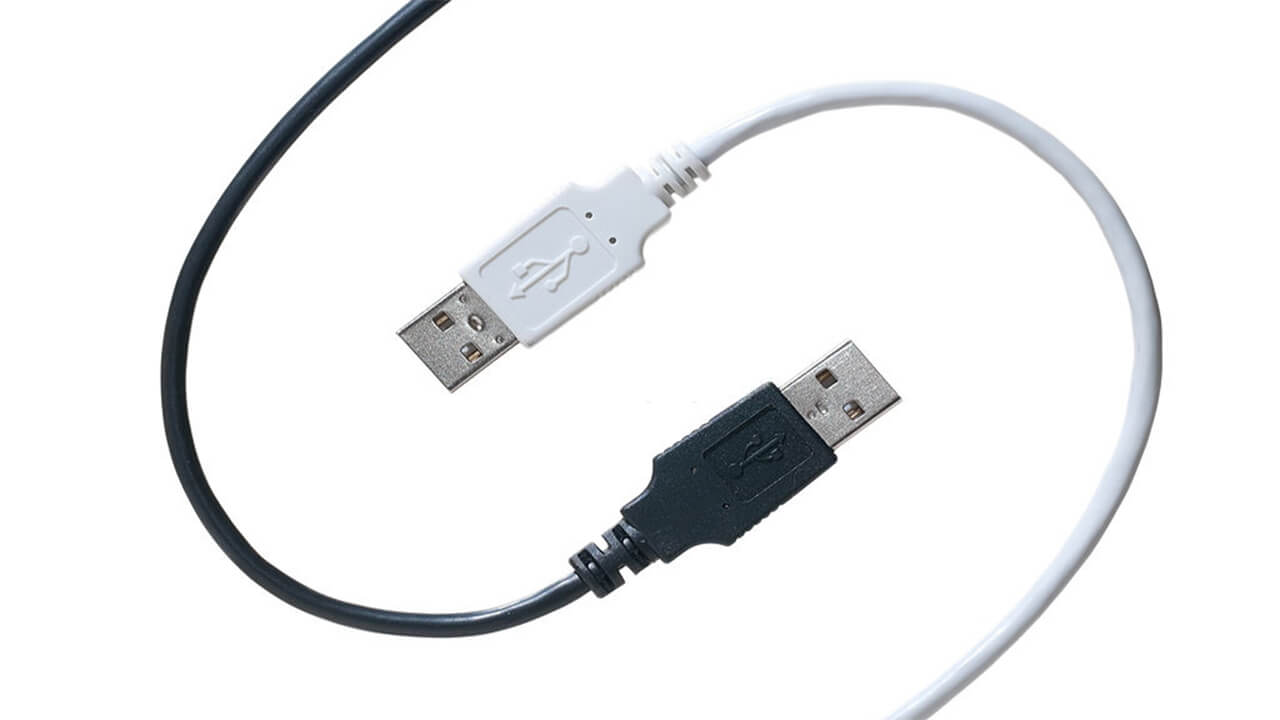
With a lot of desktop computers, the USB ports are often at the back of the computer case which means that when you plug in your USB WiFi adapter it is facing in the wrong direction. If there is not a good line of sight to your wireless router then this will significantly reduce the signal strength.
A fairly cheap and easy fix is to get yourself a USB extension cable. All you have to do is to plug the extender into a USB slot in the back of your desktop computer and then you can potion the other end so that when you plug in your USB WiFi adapter it will be directly facing your wireless router for a stronger signal.
Move your computer closer to the Wireless Router

The simplest way to boost your WiFi signal when you are using a USB WiFi adapter is to move your computer closer to the WiFi router. Where your computer is located and the direction that the USB WiFi adapter is pointing will have a significant impact on the strength of the signal that you receive from your wireless router.
So is it possible to move either your computer closer to your router or your router closer to your computer? In all honesty, it is probably going to be easier to move your computer. I would recommend that if it is possible for you to move your computer closer that you test if things are better first before you make the move permanent.
You may have to try out a number of different locations to get the best results. It would be crazy to move everything and then find that the situation didn’t improve much for you. I know that it’s not that easy to move a desktop computer around but getting a stronger signal is very important so always bear this in mind.
Makeshift Reflectors
There are a few ways that you can create a makeshift reflector around your USB WiFi adapter to improve your chances of a stronger signal. You can create a dish shape or cone shape reflector around your adapter by using cardboard, metal or even paper.
The idea here is that the reflector will help to reflect and concentrate the wireless waves generated from your wireless router on to your USB WiFi adapter. You will probably have to play around with a makeshift solution like this to get the best results. I have improved my signal strength by doing this but there is no guarantee of results with makeshift reflectors.
Upgrade your USB WiFi Adapter

There are now USB WiFi adapters that have one external antenna, two external antennas, and even four external antennas. Having external antennas that you can move around will usually improve the strength of the signal to your USB adapter.
The other thing to look at here is the specifications of a USB WiFi adapter. Is it dual-band? What is the transmission speed? Does it have Beamforming technology that will help to concentrate the wireless signals instead of them scattering all over the place? Spending a little more to upgrade to a superior USB WiFi adapter can often produce much better results.
Tips to Boost your WiFi
Here are some ways that you can boost the WiFi signal coming from your wireless router:
Router Bandwidth Channel
Did you know that you can change the bandwidth channel on your wireless router? Well, there is a high probability that you can do this. Modern wireless routers are usually set up to send and receive using the 2.4 GHz frequency. The problem with this is that a lot of other devices can use this frequency too such as cordless phones and microwave ovens.
Find out if you can change the bandwidth channel on your wireless router to send and receive at the higher 5 GHz frequency. Also, see if your wireless router is set to broadcast using channel 6 which seems to be the default channel used. If so then switch to another channel to see if this improves things for you.
Firmware for USB WiFi Adapter and Wireless Router
OK, we are starting to get a bit more technical here. Both your USB WiFi adapter and your wireless router will have firmware. This is basically a software application that makes the devices run properly.
The best way to check to see if you have the latest firmware or not is to go to the website of the manufacturers for the two devices. It is very likely that they will have a firmware section on the site and you can check for updates, bug fixes etc.
If there is a new firmware version available for your USB WiFi adapter and / or your wireless router then download this to your computer. The manufacturer will usually provide precise instructions on how to update the firmware for your USB adapter and your wireless router.
If you are inexperienced with this kind of thing then it is a good idea to get some help from someone who knows what they are doing. I would not have a problem updating firmware for any device as I have done this a number of times before. But it can be a bit daunting if you are new to this.
Wireless Repeater

Another way that you can boost your WiFi signal is through the installation of a wireless repeater. These are usually small hardware devices that receive the signal from your wireless router and then boost that signal.
So you could position a wireless repeater near to where your computer is located. It will take the signal from your wireless router and then present a stronger signal to your USB WiFi adapter. I have had mixed success with wireless repeaters. They are worth considering if all else has failed to increase the signal.




Be the first to comment