We know some laptop owners who have had their machines for 10 years or more. Then there are others who have trashed their laptop in less than 2 years.
Any lifespan figures that we quote in this guide are average and we cannot be exact on how long a laptop will last for you.
By taking care of your laptop and not pushing it to its limits, you should be able to squeeze a longer life out of your machine.
This is not always the case, though. As you will discover from reading this guide, many different factors can affect your laptop’s life.
Table of Contents
How Often Should You Replace Your Laptop?
If you look online, there is conflicting information about the average lifespan of a laptop. Some websites will tell you that it is 2 to 4 years while others say it is 3 to 5 years.
In our experience, laptops tend to last on average for 4 years if the owner takes care of their machine and does not push it too hard.

When we say take care of your laptop, we are talking about physically protecting it as propriety.
Laptops do not usually respond well to being dropped or bashed in any way. If you drop a laptop onto a hard surface, you almost guarantee that it will never work properly again.
Using a laptop bag to carry your laptop around with you is the right thing to do, but you need to be careful that you don’t swing the bag and bash into walls etc.
Your laptop will not appreciate this and you may have to say goodbye to it if it takes a pounding.
We recommend that you clean the surfaces of your laptop regularly as well. Keep food and beverages away from your laptop as these can cause problems – especially beverages.
If you get too much dirt and dust inside your laptop, you can stop your fan from working, which will cause overheating that could damage critical internal components.
Not pushing your laptop to the limit means just that.
If you are someone who always has lots of applications and browser tabs open at once, you will test your laptop’s resources.
It will need to draw more power to keep everything going and if this is a regular practice, you could see internal components fail a lot earlier than they should.
Signs You Need a New Laptop
There are a number of signs that you can look out for that will tell you that it is probably time for you to get a new laptop.
The most obvious one is that your laptop has stopped working altogether. No matter what you do, you cannot get the machine to switch on and boot up.
Here are some other signs that it might be time to make a change:
1. Your System is Running Slow
Does it take a very long time for your laptop to boot up?
When it has booted up, does it seem to take forever for an application to load such as a web browser or a spreadsheet application?
These are all signs that your laptop system is running too slow.
Have you noticed that things have all just slowed up a lot lately?
Before you could happily multitask by having a lot of windows open at the same time and now this is impossible?
There are other things that could cause this like you do not have enough random access memory (RAM) or that your hard drive is almost full.
If neither of these two things seems to be a problem, then it could just be that your laptop is almost worn out.
Many laptop owners believe that because their machines are mainly electronic devices, they will never slow up and stop working.
This is not the case at all. Components can wear out over time and when they do a new laptop is the answer.
2. You are Experiencing Unexpected Shut Downs
Have you noticed that your laptop just shuts down for no apparent reason these days?
It is very annoying when you are in the middle of doing something on your laptop that it just suddenly decides to shut down.
You can put up with this occasionally, but you don’t want this to be happening on a regular basis.
There can be numerous reasons why a laptop just decides to shut down unexpectedly.
If you use up all of your available RAM then it will certainly happen. A hard drive that is on its last legs can also cause your laptop to shut down suddenly. Overheating is a classic cause of unexpected shutdowns.
3. It is Too Bulky
You purchased your laptop a few years ago and you take it with you everywhere you go.
It is a big laptop because it has everything that you thought you would need at the time such as a CD / DVD drive and lots of ports.
But you have realized that your current laptop is just too bulky for your needs.
The laptop may run perfectly but it is just too big and awkward for you to carry around anymore.
Time to sell your current laptop and buy a new slimline model that is a lot smaller and lighter.
4. New Software won’t Load
Have you ever tried to install new software on your laptop only to find that it will not load afterward?
Again, there can be several different reasons for this.
Maybe the new software needs a faster CPU or a different graphics card to work correctly?
Another possible cause of new software not loading is that you do not have sufficient internal storage space or RAM.
Most laptops have a limit to the amount of RAM that they can use such as 8 GB for example.
If you are running your current laptop with maximum RAM and still experiencing problems with new software, it is probably time for a new machine.
5. Your Laptop Security is Outdated
There are many threats in cyberspace, and if your laptop has outdated Windows and security arrangements, you would be wise to think about investing in a new machine.
You do not want a lot of viruses and malware on your laptop as this could result in it not working and infecting all of your files.
6. You Need More Storage
Older laptops have less internal storage capacity than modern machines do.
It is often a challenge with older laptops to keep enough space free for your operating system to function properly.
Of course, you could invest in a larger storage drive, but a lot of laptops have limits to the amount of storage capacity you can add.
There is always the option of external storage drives but these can be expensive.
If you are always running out of internal storage space, the best solution is to purchase a new laptop with more storage capacity probably.
7. You are Starting a New Job or Phase of Your Life
Sometimes an older laptop just doesn’t have what it takes to make a change in your life.
If you start a new job and you have to use more intense software such as video editing or graphics editing, then it may be that your current machine just isn’t up to the task.
You can get a laptop now for a very reasonable price, so if your existing machine will not make the cut when you start your new job or start a new business, it is better if you change it for a newer model.
What to Look for in a New Laptop?
When you are buying a new laptop, you need to take a few different things into account.
We recommend that you think about how you are going to use your laptop in the future to ensure that you purchase one that will go the distance.
It is not that easy to upgrade laptops.
Yes, you can usually increase the RAM and upgrade to a larger internal storage drive (this can be a real hassle if you don’t know what you are doing), but other than that, you are pretty much stuck with the original specification.
A lot of modern laptops no longer have CD / DVD drives.
If you need this, you can find some models with one or you can invest in an external optical drive.
How many ports are you going to need?
You will only get up to 4 USB ports for example, is that enough?
Go for the most powerful CPU and graphics card GPU that you can.
Also, it is a good idea to get a laptop with an internal SSD rather than a conventional HDD. An SSD will be faster than an HDD and it will probably last a lot longer.
You can never have too much RAM, so get a laptop with at least 8 GB of RAM and the possibility of expansion up to 16 GB or even 32 GB.
The size of the screen is important as well.
Are you looking for a larger screen or a smaller one? If you want a larger screen, then this is going to be more expensive.
Now that you may have got an idea about how often you should buy a new laptop. If you are looking for a new laptop, you can check out our best laptop buying guides, whatever the budget or purpose is.
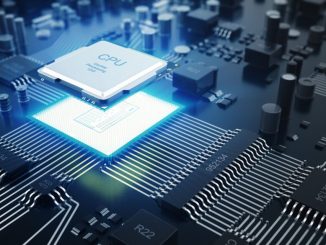



Be the first to comment