Laptops had been deemed a miracle when they first showed up on the market because of their lightweight body, even after fitting tons of necessary parts inside an impossibly tight space.
Most laptops have no room for change because they come in a readymade state from the manufacturer. For this reason, the manufacturer also decides the size of your laptop’s screen. You can find the exact measurements on the specifications page of your laptop.
This article will provide you with a clear and concise knowledge of different laptop screen sizes.
Table of Contents
Laptop Screens Types
The display is an essential part of a laptop as it lets you view your work, images, and game environment. Different kinds of displays range depending on the price and functions. These different laptop screens are briefly described below:
1. Twisted Nematic (TN) Screen
This display is well-known for being the oldest display type among desktops and laptops. This display was recognized as a breakthrough in the 1980s because of the lack of competition in the display race. It’s still one of the most widely used display panels with a good budget.
Features:
- Better responsive panel
- Bad angle view
- Best choice for competitive gaming
- Fast response time and refresh rate
- Cheaper alternative
2. In-plane Switching (IPS) Screen
IPS Screen is the better version of the TN display panel because it fulfills the minor lapses of the TN screen. So, they came up with this screen that has a great viewing angle and can provide excellent accuracy and color reproduction. Although the IPS screen is well expensive, it’s regarded as the best high-end display screen.
Features:
- Poor refresh rates
- Improved all-round viewing
- Incomparable color accuracy and color reproduction
- Comparatively slow response times
- Expensive
- High-end performance
3. Organic Light-emitting Diode (OLED) Screen
The OLED display is the big brother of the IPS display in terms of overall performance. It provides better color reproduction and a better viewing angle than other screens. However, this screen type is rarely used in laptops and is mostly used in smartphones and television.
Features:
- Burn-in type display
- Exceptionally powerful contrast and detailing
- Re-engineered color accuracy and color reproduction
- Comparatively better viewing angle than an IPS screen
- Most expensive screen type
Screen Aspect Ratio

When talking about the various screen sizes of a laptop, the display screen aspect ratio is an essential part to consider knowing about. The suitable aspect ratio for streaming movies on Netflix and watching YouTube videos is 16:9. On the other hand, small aspect ratios like 3:2 are great for activities like productivity.
Meanwhile, more display ratios like the 16:9 are best for office work. These screens are best for displaying more rows than regular laptop screens. Choosing wisely after reading the specifications list of a laptop is vital for getting the most out of your display screen.
Laptop Screen Size Types
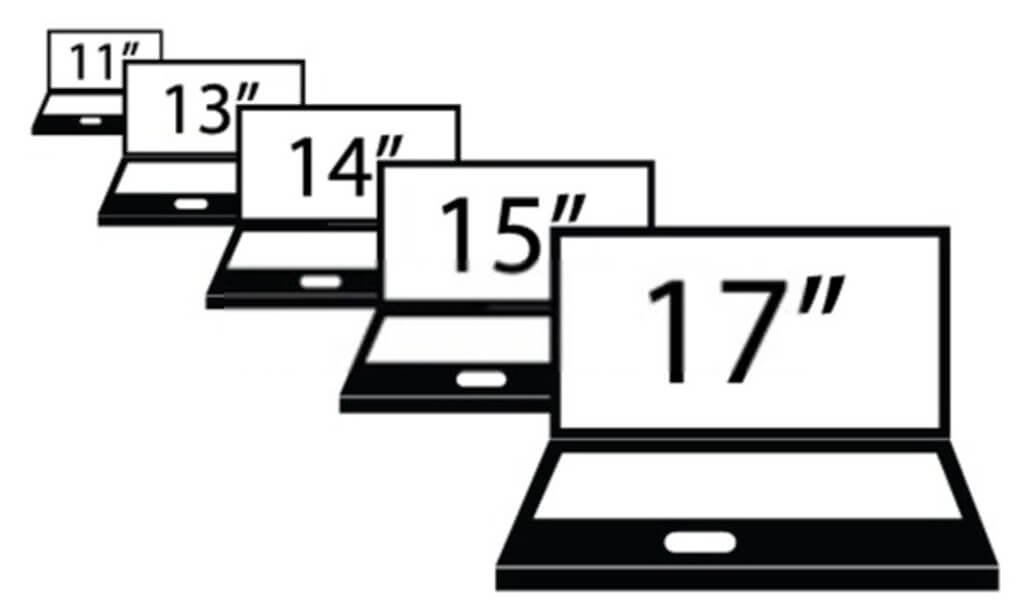
Laptops have a variety of screen sizes, among which the majority have a size of 15.6 inches. These laptop screens are considered the optimal size because of their lightweight feature. Laptops with 17.3 inches or more are giant screen laptops that can replace desktops.
Since most people buy laptops for frequent traveling purposes, small screen sizes appear more in the market. The small laptop screen sizes on the diagonal are 11.6, 14, 13.3, 10.1, and 12 inches. Some screen sizes are designed exclusively for that specific laptop, in which case they differ slightly from the standard size.
Laptop Screen Resolution Types
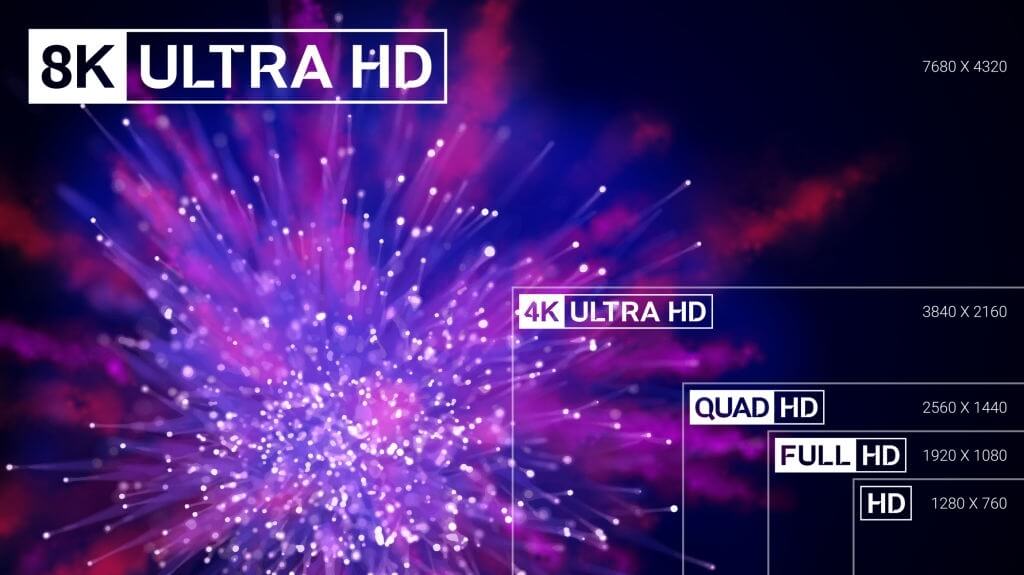
The essential part of a display screen is its maximum resolution and ability to maintain its refresh rate. The number of pixels that make up any image on the screen is resolution. The two-screen resolution digits usually written in the display specifications are horizontal and vertical pixel counts, respectively.
Beginning with the most common screen resolution is 1366×768. It is the usual display resolution for notebooks of the current generation as well. The resolution is called HD, while Full HD is 1920×1080, and it is the second most used display resolution for laptops.
Unless you’re using an ultra-low-budget laptop, the resolution will surely reach 1920×1080. On the other hand, high-end laptops that cost you an arm and a leg will have a 3200×1800 (QHD+3K) or 3840×2160 (4K UHD) display. In addition to that, Windows OS has a scaling system to let you scale certain programs to your desired resolution.
Although more resolutions seem like a better way to play games and stream videos, this advantage has certain downsides. For instance, having more pixels means your PC will drain the battery faster. Since laptop battery life is an important part of using a travel laptop, screen resolution goes against it.
Additional Display Screen Functions
There are always exceptional laptops coming out every month to compete with the current trend. Again, many companies try to make new and experimental screens for their laptops. Some exceptional designs that were successful in making to the final version of the laptop are accumulated below:
Anti-Glare Feature
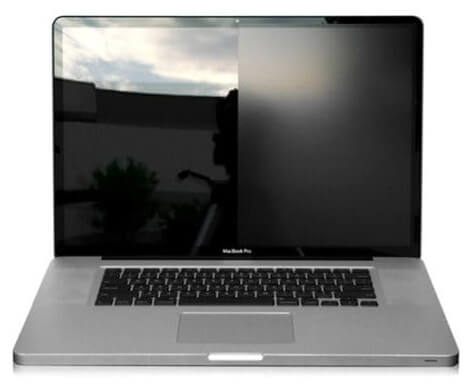
The Anti-Glare feature of display screens helps reduce the light reflections, which provides a clear image. In addition to that, the display is great for protecting the eyes from ultraviolet rays. However, such display screens tend to reduce color reproduction and display brightness.
Touch-Screen Support

Many laptops have added the touch-screen feature to their display screen to make their laptops more accessible and user-friendly. You can use these screens with the help of the laptop’s keyboard or through touch or pen. A bad reputation of the touch screen is the emission of excessive lights and easily attracted fingerprints.
Final Words
Laptop screen sizes play the most important role in the whole laptop using experience. Screens are made in different shapes and sizes for different groups of users, and the market always turns towards making the display screen that is bought the most by consumers.
The most important things to consider before buying a laptop are its screen type, aspect ratio, and screen resolution. Depending on your budget, you can get your desired display screen and use the laptop to its full potential. Always remember to read the laptop’s specifications to find the screen specs before buying it.

Be the first to comment