If you have a laptop, then you have probably thought to yourself, “can I upgrade my laptop’s graphics card?”
After all, many laptops have graphics cards that are sadly lacking in power, and it would be great to upgrade to a more powerful graphics arrangement, wouldn’t it?
The answer to the question about upgrading your laptop graphics card is very much “it depends”.
Table of Contents
The Integrated Graphics Card Problem
In many cases, it is simply impossible to upgrade the graphics.
Many laptops have an integrated graphics card which means that the graphical processing unit (GPU) is part of the central processing unit (CPU) and you cannot make an upgrade here.
Well, this is not strictly true because you could replace the entire motherboard of your laptop so that you can add a more powerful graphics card and get rid of the integrated one.
But this would cost so much to do that you would be better off purchasing a new laptop with the graphics performance you are looking for.
Integrated and Dedicated Graphics Cards
To complicate matters even further, some laptops have both integrated graphics and dedicated graphics capabilities.
If there are dedicated graphics, these are usually from AMD or Nvidia (usually the GeForce brand). These cards are powerful and nearly as good as those you will see on desktop computers.
Where you have dedicated graphics on your laptop, then there is a chance that you may be able to upgrade.
This is not an easy thing to do though, but in some cases, it is possible. Another important factor to bear in mind is that if it is possible to upgrade your GPU, you will only be able to see performance improvements if you upgrade your laptop’s CPU as well.
If this is all starting to make you think that upgrading your laptop’s graphic card will be an expensive nightmare, then you wouldn’t be far wrong.
You will need to spend quite a bit of money if an upgrade is possible and the actual upgrade itself requires a good deal of experience. Paying a computer expert to do this for you raises the cost.

Graphics Card Upgrade Kits
In the last few years, graphics upgrade kits have become available from companies like Eurocom. However, these will only work with certain laptop models, so you need to see if a kit is available for your laptop or not.
With these upgrade kits, you will not only be upgrading your GPU but your CPU as well.
This is necessary for you to experience the true performance benefits of upgrading your graphics on your laptop.
You will find that the upgrade kits are only available for a small number of laptop models.
The upgrade kits are only available for laptops manufactured by Clevo. You have probably never heard of Clevo before, but they manufacture many laptops for different brands.
Usually, the laptop upgrade kits are available for high-end gaming laptops larger than standard laptops and heavier at around 7 pounds.
You can check to see if an upgrade kit is available for your laptop on the Eurocom page here. It will cost at least $300 to purchase an upgrade kit if there is one for your laptop. However, some of the upgrade kits are close to $2,000. And then, you will need to do the upgrade work yourself, which is not for the faint of heart.

Check your Laptop Specifications
If you do manage to find a graphics upgrade package for your laptop, that is not the end of the story. First, you will need to check the specifications of your laptop to ensure that it meets the minimum requirements.
Your laptop will have to be running Windows 7 or later, and it will need the right version of BIOS and handle the increased power requirements of the upgrade. You can upgrade your operating system, but the other two elements you are stuck with.
Please don’t assume that it will meet the minimum requirements for an upgrade kit because you have the right laptop model. It is not uncommon to find different specs for the same model regarding BIOS and power.
Upgrading the BIOS may be possible, but this is tricky. If you need to upgrade the power supply, this may not be possible and if it is, it will be expensive. Always check that your laptop has the right specifications for an upgrade kit before you make a purchase.
If everything is OK on the minimum specifications front, you can order a laptop graphics upgrade kit if you want to. However, before you do that, we recommend that you think carefully about whether the expense and the additional hassle will be really worth it.
Laptops have come down in price considerably these days, and if you need to pay around $2,000 for an upgrade kit, it would surely be better to invest that money into a new machine with the graphics power you want?
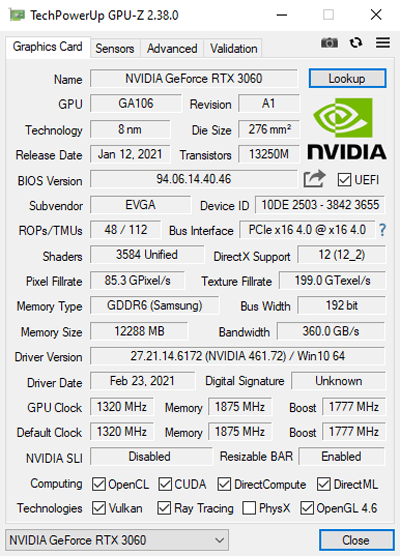
You Have Received Your Graphics Upgrade Kit – Now What?
OK, so you have decided to go ahead with a graphics upgrade kit. You will find the following components included in your upgrade kit:
- A more powerful graphics card
- Mounting bracket
- Thermal paste
- Thermal pads
More components will probably be included with larger upgrade kits, such as secondary heatsinks and fans and possibly an SLI cable. The kits are all fully specified on the Eurocom page.
Before installing the upgrade kit on your laptop, we recommend that you uninstall the current drivers you have for graphics. You cannot just download the drivers you need to support your kit as you would usually; you have to use the ones that Eurocom provides.
After this, it is time to take your laptop apart and get your hands dirty with installing the upgrade components. Again, if you have no experience, we recommend paying a computer expert to do this work for you.
Test Your Graphics Upgrade
When your upgrade kit is installed, and the correct drivers are in place, you must test everything.
As soon as you turn on your laptop, you should notice a significant increase in performance.
Your machine should be faster and more powerful, and the resolution should be vastly improved.
Final Words
If you are a gamer, you will appreciate the increased graphics performance that an upgrade kit can bring. However, for other users, we suggest that upgrading your laptop graphics is not worth the expense and the hassle.
In this guide, we have answered the question, “can you upgrade your laptop’s graphics card?”
If an upgrade kit is available for your machine, you need to work out whether the additional expense is worth it (and all of the hassle of installing the upgrade kit).
We suspect that in most cases you would be better off purchasing a new laptop.




Be the first to comment