These days you can choose between a conventional hard disk drive (HDD) or a solid-state drive (SSD) for your laptop. This guide will provide you with full details and what to look out for when considering the size of a hard disk drive for your laptop.
If you choose a hard drive that is too small for your laptop, you will quickly run out of storage, which can also affect your operating system’s performance. Therefore, please read this short guide from start to finish so that you take into account all of the essential factors when it comes to deciding on the size of your laptop drive.
Table of Contents
Hard Drive Physical Size
What are the physical sizes of hard drives? There are usually two types of hard drives available. These are 2.5 inches generally used in laptops, and 3.5 inches tend to be used in desktop computers.
The dimensions referred to here relate to the platter size of a hard drive. This will affect the overall size of the hard disk, of course. So, here is what you can expect in terms of the physical dimensions of the two different types of drive (we have assumed that each drive will be in the modern SATA format):
| Size | 2.5 inch | 3.5 inch |
| Width | 69.85 mm (2.75”) | 101 mm (4”) |
| Height | 7 mm (0.28”) | 26 mm (1.03”) |
| Length | 100.5 mm (3.95”) | 147 mm (5.79”) |
When you compare the sizes of these two drives, you can see that the smaller 2.5 inch drive is around 17% of the size of the larger 3.5 inch drive. It is very unlikely that you would see a 3.5 inch hard drive used in a laptop. They are much more likely to have a 2.5 inch drive. Laptops have been using 2.5 inch drives for a long time, so even older machines will use them.
Laptop HDD/SSD Sizes
Now it is time to take a look at the different types and sizes of internal storage that you can get for your laptop:
HDD Sizes and Types
When you are looking at hard drives for your laptop, two things are the most important:
- The storage capacity of the drive
- The rotational speed of the drive
In general, hard drives with a larger storage capacity tend to outperform those with a smaller capacity. Usually, the faster the rotational speed, the more responsive the drive is. Conversely, drive with a slower rotational speed will usually have lower power consumption, but this is minimal.
These days you can get a hard drive for your laptop that has a storage capacity of 2 TB. It is possible to get a laptop hard drive with a storage capacity of around 160 GB at the low end. If you are in the market for a new laptop, you will usually see options for a 500 GB and 1 TB hard drive.
If you are a home user, you should be okay with a 500 GB hard drive. However, we advise going with the largest hard drive you can afford because you never know when your circumstances might change.
For business use, we recommend that you go for at least 1 TB if possible for business use. The sizes of files are getting larger and so are applications for your laptop. You need to take into consideration your operating system as well. Windows 10 will take up anywhere from 15 GB to 20 GB of hard drive space.
You can usually install more than one hard drive with a desktop computer if you need more space. This is not possible with most laptops, so it is best to go for as much storage space as possible. Although 2 TB drives are available for laptops, it is unlikely that you will need this much storage capacity.
SSD Sizes and Types
You are not likely to find really large SSD drives for a laptop. The largest capacity will probably be 1 TB, which will be considerably more expensive than a conventional hard drive. However, a lot of laptops come with 256 GB SSD drives these days, which is usually sufficient if you are just using your machine at home.
It makes sense for business and heavier users to go for a 512 GB SSD or even a 1 TB if you can afford it. We will take a look at the differences between an SSD and a conventional hard drive below. It is possible to purchase laptops with 128 GB SSD drives, but you might quickly run out of space if you choose these.
You need to think about how you are going to use your laptop. If you like to store many large files such as games, videos, and high-resolution images, you should go for a larger SSD drive. It really depends on the budget that you have available.
Most SSD drives are available in the SATA format, but other types such as NVMe, PCIe, and M.2. Both the NVMe and M.2 types of SSD drives will usually achieve higher read and write speeds than a SATA SSD. The PCIe format is usually reserved for video card storage.
SSD or Hard Disk Drive?
Even the slowest type of SSD will be around four times faster than a conventional HHD, even if it has a high rotational speed. So, if you have the budget for a laptop with an SSD, we would always recommend this, as you will really appreciate the increased operating system and application performance.
To put this in perspective, we ran a test on the opening speed of the Microsoft Word application on a laptop with a hard drive compared to a similar spec laptop with an SSD. It took over 30 seconds to open Word with a fast HDD, and incredibly it only took 2 seconds to open Word with the SSD laptop.
The other thing to consider is that an HDD has moving parts and an SSD does not. Although HDDs are more reliable than they used to be, at some stage, they will fail. An SDD is far more likely to last a lot longer than an HDD. Having said that, SSDs do not last forever as a lot of people think.
At the end of the day, it all comes down to price. You will pay a lot more for an SSD drive on your laptop than you will for an HDD drive. However, if you have the money to purchase an SSD drive, we recommend doing this. The performance gains are well worth it, as is the peace of mind you will have from knowing that an SSD should last longer.
Pro tip: If you are on a budget but want a laptop with large storage, go for a laptop with combined storage (SSD+HDD). In this type of laptop, you will get 128/256 GB of SSD storage to run the Windows (C drive) and 1TB of HDD, where you can store your media files.
Frequently Asked Questions
Here are the most frequently asked questions that laptop users have about internal storage drives:
✅ Do all laptops have 2.5 inch HDD?
The vast majority of laptops will have a 2.5 inch HDD. It is very rare to find a laptop that has a 3.5 inch HDD. Of course, the laptop may have a 2.5 inch SSD and not a conventional hard drive.
✅ Is 512GB a lot of storage for a laptop?
For a home user, a 512 GB drive should be more than sufficient and you could even consider this to be a lot of internal storage. However, it depends on how much storage space you think that you will need for your laptop.
If you intend to store large files such as games, high-resolution images, and videos, a 512 GB drive may not be large enough for your laptop. However, you can do other things, such as a USB external drive for additional space or using cloud storage services.
The difference in price between a 512 GB HDD and a 1 TB HDD is not that much, so we recommend choosing the larger drive if you are in doubt. However, SSD prices are a lot higher, so this may not be an option for you.
✅ Is a 256GB SSD better than a 1TB hard drive?
The performance of any size SSD will always be superior to any HDD, no matter how fast the rotational speed is. In addition to this, the 256 GB SSD is likely to last longer than the 1 TB HDD. But performance may not be your priority. If you need a lot of space for large files, then the 1 TB HDD is preferred. So, always get an SSD if you have the budget for it. There are some laptops with 256 GB SSD and 1 TB HDD which you can buy within your budget.
✅ Is a laptop hard drive the size of an SSD?
You will usually find that laptop internal storage is the same size whether it is an HDD or SSD. The size of the drive will be 2.5 inches. An SSD will have a chassis to hold it which is the same size as an HDD drive.
✅ What is the physical size of a hard drive in laptops?
The hard drive in your laptop is likely the 2.5 inch SATA type. The dimensions of the HDD will be around 2.7 inches wide by 4 inches long and 0.4 inches in height (100.5 x 69.85 x 7mm).
Conclusion
You need to choose the right internal storage drive for your laptop. Think about the types of files you want to store and the applications that you intend to use. There is nothing worse than running out of internal storage space and having to upgrade the drive.
If you want much better performance, an SSD is the way to go. It is best to get the largest capacity HDD that you can for your money with a limited budget. We would always recommend choosing a laptop with an SSD drive if you have the money for this. It should last a lot longer and the performance gains are significant.

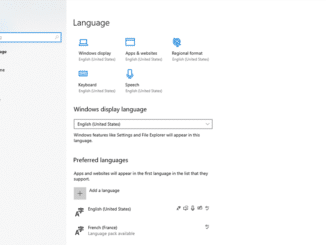


Be the first to comment