Engineering grads have a tough time selecting their preferred laptop as there are so many options.
In most cases, gaming laptops sold at a hefty price tag are the most suitable for handling the high-end 3D software that students will use throughout their coursework.
Now, the tricky part is, you have a huge selection to choose from. Starting from as basic an option as selecting your operating system (Windows or Mac), there are many other features and functions to consider.
That being said, we’ve compiled a list of the best laptops for engineering students that should meet your requirements, whether you’re a freshman or an engineering vet.
Table of Contents
Best Laptops For Engineering Students
We’ll tell you upfront, we’ve reviewed the best of the best: they all run high-end software and are reasonably priced.

1. Razer Blade 15
- Display: 15.6” 1080p
- CPU: Intel Core i7-10750H
- GPU: NVIDIA GeForce RTX 2060
- RAM: 16 GB
- Storage: 512GB SSD
There’s so much to say about Razer who has revolutionized how we use laptops – not only for simple browsing but for advanced gaming and drafting works as well. Gaming laptops have the best specs which is why they are ideal for engineers running powerful software.
One of the main reasons for suggesting this laptop is its powerful graphics card. The NVIDIA GeForce RTX 2060 is exactly what you need to render your projects without glitching. Also, the GPU will help you run even the most challenging software without lag.
Now, let’s talk about the processor, which is the prime reason for this being a perfect device for engineering students. The 10th gen core i7 processor is as good as it gets. You’ll have one of the most powerful processing units of Current-Gen for a lag-free, smooth-running interface.
While companies are promoting bezel-free designs, powerful notebooks still need bezels to ensure optimal performance, but Razer has done a great job in minimizing it so that you can make the most of your screen.
The design itself is compact and has that transportability factor that students will appreciate as travel around with their devices.
This laptop has decent storage and memory with a 512GB PCIe SSD and fast 2933MHz RAM, which can be further upgraded via its open M.2 PCIe Slot.
A feature that makes Razer so unique is their zero bloatware which enables you to maximize resources and storage by making sure you only have the software you need, which means that your device is not cluttered with unnecessary applications. This is something students will definitely find very useful.
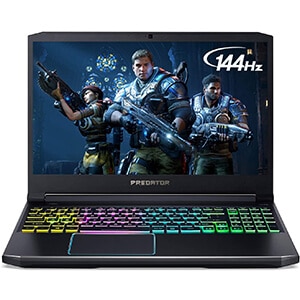
2. Acer Predator Helios 300 Gaming Laptop
- Display: 15.6” 1080p
- CPU: Intel Core i7-10750H
- GPU: NVIDIA GeForce RTX 2060
- RAM: 16 GB
- Storage: 512GB SSD
Acer is one of the leading brands in the world of desktops and laptops. With its Intel core processor and NVIDIA GeForce GPU, this is one of the best laptops for engineering students for just over $1000.
It is almost a given if you want a proper laptop to support you through your engineering studies; you’ll have to modify or increase your budget. In any case, this is one of the better notebooks for the price, owing to all its functions and features.
Out of the box, the backlit RGB keyboard captures attention; it isn’t a full-fledged gaming keyboard, but it’s as close notebooks can get.
A major reason for engineering students to choose this laptop is the wide range of slots for all of their peripherals. Also, one can use the Type-C USB port to transfer data at super-fast speeds.
But where this laptop truly beats its competitors is with its aeroblade 34 fan system. If you’re paying over $1000 for a laptop, having a proper cooling system is essential, yet you don’t find one in many laptops. Therefore, if you plan to use your laptop for hours-long projects, we recommend Acer.
This notebook’s specs are all standard and beyond. Additionally, it is topped off with Acer’s predator-only features which truly makes it a powerful state-of-the-art laptop.
The only thing that can put students off is the design. This laptop very much resembles gaming laptops, so students taking it to class might prefer a more subtle design.

3. Dell XPS 15 9500
- Display: 15.6” 1080p
- CPU: Intel Core i7-10750H
- GPU: Nvidia GeForce GTX 1650 Ti
- RAM: 16 GB
- Storage: 1TB SSD
Dell races onto our list as one of the best-looking laptops in the market. This is a laptop you can stare at for hours just to take in the craftsmanship that went into creating its design, which is nothing short of artful.
We’ll tell you right away: this is for handling 2D applications. You can run the high-demanding software on it, but you might have to settle for a few bumps and glitches.
The almost bezel-free screen on the Dell XPS is what makes this one of the best-looking devices out there.
Moreover, the edge-to-edge display accompanied with 4k ultra HD+ and Adobe RGB makes this the dream laptop for those working with graphics. Further, the aluminum build with a carbon fiber finish gives it a sturdy and sleek exterior.
Since its display provides ample space, you’d think the battery would run out fast; however, much to our satisfaction, the battery support is also pretty good. It will run down faster if you’re doing more graphics-intensive tasks, but, apart from that, you’ll get your usual hours.
The touchpad is the most responsive pad we’ve seen in a while, which once again reinforces the strong makings of this Dell laptop. This one is quite pricey, but if you want a durable and strong laptop with a display that won’t quit on you, this is your device.

4. New Apple MacBook Pro
- Display: 16” (3072x1920p)
- CPU: Intel Core i7-9750H
- GPU: Intel UHD Graphics 630
- RAM: 16 GB
- Storage: 512GB SSD
Reviewing the best laptops and not including a Macbook is not possible. Apple laptops don’t come cheap, but you know your money is well-spent on something that will be of use to you for years to come. That’s the kind of guarantee you can’t get anywhere else.
Apple’s very own Retina display, along with another amazing tech called the True Tone technology, makes the display of this Macbook a treat for the eyes. Color clarity you didn’t know was possible will sink fresh into your memory once you’ve seen this laptop.
There’s no denying this laptop has the best specs, but the AMD Radeon Graphics puts this device as possibly the most powerful Macbook ever made. This laptop also features integrated Intel UHD graphics resulting in a device powerful enough to run most software with ease. Add to that the brilliance of Apple’s manufacturing, and you get the smoothest laptop for performing intensive work.
What everyone couldn’t stop complaining about is the battery, which was improved for this latest model. The battery will provide up to 11 hours of browsing and video playing, which is more than what many top gaming laptops offer.
Another improvement is the laptop speakers, which are revolutionizing how we view notebook speakers. Laptop speakers were never highly regarded, if at all. However, all of that is changing due to the dual-force canceling woofers that offer better bass and wide stereo sound.

5. HP Spectre x360
- Display: 15.6″ 4K
- CPU: Intel Core i7-9750H
- GPU: NVIDIA GeForce GTX 1650
- RAM: 16 GB
- Storage: 1TB SSD
HP’s near-perfect laptop is one that has the all-around capability that most people want in their notebooks. HP’s laptops were already highly rated by us, but their latest one is as stylish as it gets, with a build that speaks premium from miles away.
This unit is by no means a gaming laptop as it lacks a powerful GPU. However, HP has always preferred to keep their notebooks that way, so this isn’t a flaw but a deliberate attempt to make this an all-around work laptop. Powerful software will lag on this, but running any 2D software should perform smoothly.
One of the main reasons for including this is the sheer quality of the device, which outweighs the drawbacks. With the 4k display and touch screen coupled with corning gorilla glass, it also works as a powerful drawing tool. Students who do a lot of drafting and drawing work will find the pen experience invaluable.
Further, the Quad speakers are the only second speakers to actually impress us with its sound. Another reason the device is recommended to engineer students is the battery life: you can run this laptop for up to 15 hours without charging. However, it does heat up if it’s working hard and while the fan keeps it cool, it’s not as efficient as we’d like it to be.
So, HP’s premium laptop with somewhat basic graphics but solid CPU and display is one of the best we’ve seen. Whether it’s what you need depends on what software or games you wish to run on it.

6.MSI Prestige 14 A10SC-230
- Display: 14” 4K
- CPU: Intel Core i7-10510U
- GPU: NVIDIA GeForce GTX 1650 MAX-Q
- RAM: 16 GB
- Storage: 512GB SSD
MSI might have gained mainstream popularity a lot later than they should’ve, but now that they are part of the scene, their laptops are making headway like never before. What makes their products so appealing is the cost of their tech-heavy devices.
Gaming Laptops or Premium laptops are not the only solutions for engineering students. Brands like MSI offer powerful notebooks at much better costs. At first glance, the ultra-thin laptop may seem like a device whose main advantage lies in its size; once you see the specs, you’ll be amazed.
This laptop was designed to deliver heavyweight performance, so you can run high-end applications with ease. This laptop will have no problems running most software. Rendering and other demanding tasks might take a while, but you’ll be able to do them.
The aluminum chassis demonstrates the creative excellence that went into making this slim and stylish laptop: it was made for creative people by creative people.
The 10-hour support of the battery provides a lot of time for browsing, gaming, etc. What makes it even better, is that it features thunderbolt charging to ensure fast recharging of the notebook while keeping it cool (it avoids heating the laptop).
Overall, we recommend this laptop to those who need to run powerful applications smoothly with no interruption.

7. ASUS Vivobook K571
- Display: 15.6” 1080p
- CPU: Intel Core i7-10750H
- GPU: NVIDIA GeForce GTX 1650 Ti
- RAM: 16 GB
- Storage: 256GB SSD+1TB HDD
We’ve been reviewing high-end laptops for over $1000, so if you were looking for a sigh of relief, then the ASUS Vivobook will be just what you need. (Please note that the Vivobook is by no means inferior to the other products on this list even though it is less costly than high-end laptops.)
In terms of functionality and powerful tech, it is right up there with the laptops reviewed thus far. Where the price tag difference is evident is in the display and sound system. Therefore, this is one of those laptops that will smoothly run all your apps; however, this isn’t the make for your 3D software. Nonetheless, you’ll be able to run all your software on this laptop; the GTX 1650 Ti and 10th gen Core i7 processor ensure that much.
In terms of power, this has a powerhouse of a chip which is why it can be used for intensive tasks. Further, the 16GB RAM ensures that this laptop is indeed a solid laptop that can be used for extensive work.
ASUS’s magnificence is in their design. The laptop is just the right weight and size so you can carry it around with ease, but you can also feel the stability and sturdiness of the chassis. Further, it features the IceCool technology that keeps the device cool even after prolonged use.
To maximize the use of the device, ASUS craftily designed the speakers in a way that maximizes chassis space while minimizing noise and providing clearer audio. Although the visuals aren’t the best we’ve seen, it’s pretty good for the laptop.
It has two display modes: one for normal activities, and one for when you need better color contrast.
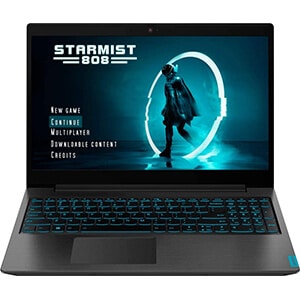
8. Lenovo Ideapad L340 Gaming Laptop
- Display: 15.6” 1080p
- CPU: Intel Core i5-9300H
- GPU: NVIDIA GeForce GTX 1650
- RAM: 8 GB
- Storage: 512GB SSD
Lenovo has been the forerunner of affordable laptops for as long as we can remember. Their excellence comes in the inexpensive yet strong laptops they manufacture. It was almost impossible to picture a decent gaming laptop under $800, then came Lenovo.
In terms of speed and stability, the Lenovo lacks neither and is capable of high performance. Be it the high-performing CPU or the NVIDIA graphics; this device has the power to run powerful applications with ease. You might have to tweak the display, but you’ll have no complaints when it comes to performance.
The display is full HD, and you’ll enjoy watching or doing creative work on this. Unless you’re pining for a 4K display, you’ll be very satisfied with the visuals.
We like the Ideapad because it has many features unique to it, which is always a good thing. For instance, the vantage eye care mode will reduce the light emission which comes in very handy after being on the laptop for hours at a time.
One of its exciting features is the shutter on the webcam. Many people feel uncomfortable with the webcam being there in front of them; they will no doubt feel safer with the shutter on the webcam.
When you need to do some intense work, you can choose the quick mode to ensure the best performance, but when you’re casually browsing, the quiet mode will save battery by reducing function.

9. Acer Aspire 7 Laptop
- Display: 15.6” 1080p
- CPU: AMD Ryzen 5 3550H
- GPU: NVIDIA GeForce GTX 1650
- RAM: 8 GB
- Storage: 512GB SSD
Acer has gone to AMD Ryzen and made a mighty powerful notebook for a price that’s well within reason. The Acer laptops were never out of mainstream light, but with the Ryzen processor and a strong GPU, this particular Aspire 7 has made many headlines.
This thing has all the makings of a good, dependable laptop that engineers ought to have. The backlit keyboard may seem like an insignificant feature, but not only does it make the laptop look modish it is a reminder that this is pretty much a gaming laptop-like device.
With the AMD Ryzen 3550H, you have the power needed to run the software, and in the GTX 1650 GPU, you have the graphics performance to ensure you don’t hit bumps when running said software. While the RAM is good enough, you can upgrade it later for better performance.
The full HD 15.6” display provides visuals on par with laptops in its price range. In addition, there are some new techs like Acer color intelligence for an extra bit of shade, which makes the HD screen a lot better than what you see in laptops of this price range.
This laptop will give you a smooth connection without having to sit right beside your router. It also has all the ports and slots you need in a proper device, which students will find quite useful.
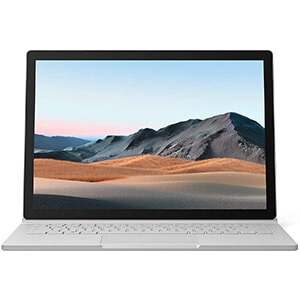
10. Microsoft Surface Book 3
- Display: 13.5” (3000 x 2000p)
- CPU: Intel Core i7-1065G7
- GPU: NVIDIA GeForce GTX 1650
- RAM: 16 GB
- Storage: 256GB SSD
We know you were waiting for this to be included, and here it is. Microsoft’s Surface Book is a pure work of art for the creative people out there. Just the look of it is enough to make everyone want it. Although their specs weren’t strong enough for intensive software, they have more than rectified this in the Surface Book 3.
This one is the fastest surface books from Microsoft; it’s almost twice as powerful as the previous models.
The display is 13.5”, but what’s impressive about it is the pixelsense tech. It’s a vibrant screen with a very responsive touch. Creative students who do a bit of drafting or drawing will enjoy this laptop’s touch screen.
With the core i7 processor and 16 GB of RAM, most software will run without glitches. This unit also has the storage and memory you want in an intensive, working laptop.
Another thing about the surface book is it adapts to your needs. You can lose the keyboard and use it as a tablet; this makes the device highly portable. Then you have the laptop mode too. Moreover, there is a viewing mode for watching videos or to use during presentations.
The main reason for including this laptop in the engineer student’s category is its versatility and creative elements. You can use this for work, games, and drawing. This is an adaptable device that designing students will definitely love.
Best Laptop for Engineering Students: Quick Answers
What are the main features to look for in an engineering student’s laptop?
If you want to run different high-demanding software, you need the device to have a high-speed processor, the bare minimum being intel Core i5 and the top choice being Core i7. You can also opt for Ryzen processors, which offer good power as well, with the bare minimum being the Ryzen 3550.
Do I need more Cores on my laptop?
Having more cores is great for a student who plans to use it for intensive work like running powerful software and games. You should have more than one core, with four being the optimal number of cores a laptop should have.
Is cooling technology necessary in a laptop?
If you’re on a budget and buying a device for simple browsing or low-tier games, you can do without one. However, if you plan on running high-end software, then without a proper cooling system, the laptop might crash. It is more important to have a good cooling system if you don’t want your laptop to crash within a year or two.
What amount of memory do I need?
The more memory or RAM the laptop has, the quicker it will handle larger files or software. Having a higher RAM is all about efficiency; you will be much more productive, too.
Do I need to upgrade my RAM?
If the laptop has slots for adding one, it is always recommended, especially for engineering laptops that need faster processing speed. So, if you have the option and means to upgrade it, you definitely should.
What kind of display should I go for?
It depends on whether portability is a concern. If so, you shouldn’t go for bigger displays, because, while a bigger display is better, it’s not always necessary or practical. High-end laptops now have 4K displays, but you can make do with standard 1080p HD screens as long as the CPU, GPU, and other features are good.
Final Words
We’ve focused on laptops that can deliver the high performance that engineering students need for their work. We’ve also tried to keep the list as diverse as possible to include something for everyone. So, the best laptop for engineering students is the one that best meets their criteria.
All of the featured laptops are great options, so if you’re on a budget, you don’t have to go for the ones with the best specs because the others can do a decent job as well.




Hi, Thank you for giving this useful information. Dell XPS 15 9500, in my opinion, is a fantastic Laptops for students. It is in everyone’s best interests….